Let’s have a look at the performance and reliability of two of the most popular hosting platforms. But more importantly, which one is worth your time and money?
In this comparison, we will be looking at the performance of both company’s hosting capabilities for your website.
One must know that GoDaddy is an enormous company, a behemoth compared to Bluehost, partially because they are not only a hosting company but an internet domain registrar. GoDaddy is the world’s largest services platform for entrepreneurs around the world. They empower a community of 20+ million customers with web hosting, email hosting, data security, domain name selection, and much more.
Bluehost vs GoDaddy: Which is Better for Beginners?
Meanwhile, Bluehost is one of the 20 largest web hosts, collectively hosting well over 2 million domains and one of the best hosting providers for starters or small traffic websites.
Disclosure: This article contains affiliate links. This does not have any additional costs to you, should you decide to purchase anything. It just helps me to keep the site running.
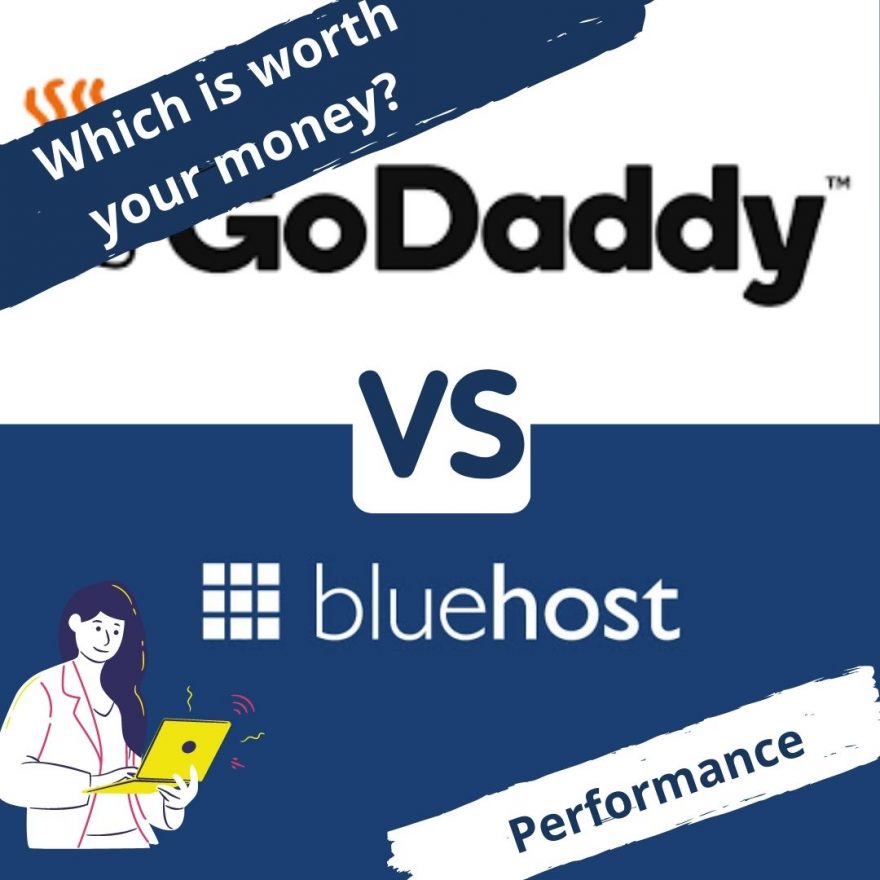
If you just want to jump ahead without reading the entire article, here is what you must know.
Bluehost offers a slightly better value for money if you are a blogger or a small business. GoDaddy is better for multiple product options and performance if you are more business-oriented or want to migrate a large-traffic website.
Performance
In order to make things simple, there are 6 things I typically like to examine in order to see whether a hosting package is actually worth my money.
You have to be aware that Bluehost is one of the best platforms when it comes to WordPress integration. If you are just a bit familiar or have heard of WordPress, Bluehost is better for you in the long term as it is seamlessly integrated. With Bluehost, you can get started building your site with WordPress, as it installs it for you in the process.
However, if you are completely new to web design or website creation and don’t prefer using WordPress, GoDaddy is your best bet. Why is that? GoDaddy has its very own drag-and-drop website builder, providing you with the structures and experiences you probably need to start building. They also host other platforms like Drupal or Joomla.
Uptime
If a hosting provider has strong uptime rates, then it’s a good indicator of well-performing servers. Uptime is the amount of time that the server hosting your website is up and running.
Uptime rates are typically listed as a percentage, such as 99.95%, which means that only 0.05% of the time, the server may be down for various reasons.
This can be horrible if you need your site to be live 24/7 – 365. Imagine if your website has 100-page visitors a day. If your site has a 5% downtime, that means that approximately 5 of your 100 visitors might not be able to see anything on your site. Now imagine if this happens every day for an entire year.
Your 100 daily visitors multiplied by 365 = 36500 visitors per year. We subtract the 5% downtime from 365000 and that would translate to 34675. This means that every year you’d lost 1825 page visitors.
This might not seem devastating, but it can be avoided by selecting the right hosting plan or company.
Bluehost does not make any claim of an uptime guarantee but provides an actual uptime percentage of approximately 99.9%. GoDaddy also claims the same number of 99.99% uptime.
So we have a draw here!
Design and Functions
Here we will look into the user-friendliness, ease-of-use, and simplicity of the hosting companies’ dashboards and additional functions that help you start your website quickly and easily.
Bluehost

New users will find their dashboard and overall customer experience to be quite easy and welcoming. If you’re looking for WordPress hosting specifically, Bluehost is one of the few providers endorsed by the WordPress Core team.
You can immediately upon purchase, install WordPress in a single click, or have the company’s managed services team take care of it for you. It’s really easy to use Bluehost and you can start designing your website within a few minutes.
GoDaddy

I have a love and hate relationship with GoDaddy because the company has basically everything I need to start an online business. And yet, I’m still not so keen on using all their services. Their dashboard is easy and logical if you want to set up a simple WordPress website but still falls behind Bluehost’s simplicity in terms of integrating a WordPress site with GoDaddy’s hosting provider.
I love the fact that GoDaddy has a separate email hosting, domain name registration, and hosting package for different CMS like WordPress, Drupal, or Joomla. Their dashboard is easy to use as long as you know what you want. And this is where it would get confusing for me if I’m a complete newcomer.
GoDaddy is great for registering my domain name or hosting an email, which is a cheaper solution than Gmail for a Business email. That part, I love about GoDaddy. However, the choices are so mingled that if you are new to their platform it becomes a little bit discouraging to select the right option.
Prices
What makes Bluehost packages most appealing is the company’s reputation for affordability and usability. However, in case your site is big or growing fast with more traffic, few hosts will take care of you as well as Godaddy.
With Bluehost, you don’t have the comfort of choosing a monthly plan. Each price and plan you see are 12, 24, or 36-month plans. These are good in the long term.
There is also a money-back guarantee coming from both hosting companies, so you shouldn’t worry about wasting your time or money if you are unhappy.
Customer Support
There isn’t much difference here. Both Bluehost and GoDaddy tick the box for providing their users with a knowledge center, live chat, and 24/7 phone support. For commonplace problems, like errors, downtime, or privacy concerns, these support channels can help out equally.
Once again, we have a draw here!
Site Speed
Load speed is one of that indispensable importance that no one should ignore when it comes to comparing the value of a hosting provider. It affects two major points of your website:
- User experience,
- WordPress SEO rankings
According to studies, as little as a one-second drop in your website speed can decrease your conversion rate by 7%. A 3-5 second delay can even cost you as much as 50% of your traffic. This can be catastrophic for your business or blog if you were to lose hundreds, even thousands of page visitors because you’ve chosen a slow hosting provider.
According to some tests in Gmetrix, Google Pagespeed Insights, and Pingdom Test tools, a fresh new website with Bluehost and GoDaddy runs pretty much the same. Around 1-3 seconds, depending on the location I have chosen to test my pages.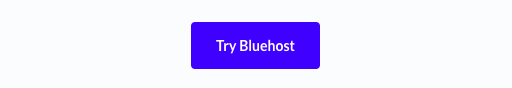
However when it comes, to test my site with some stronger domains with much bigger traffic, data transfer, and disk usage, things get a little slower. Times International, with its 50,000 monthly visitors was loading within 3-5 seconds with both providers. In my honest opinion, both Godaddy and Bluehost provide excellent service for small WordPress sites. Once you’ve reached the 10,000 visitors per month mark or your disk usage exceeds 1GB it is time to upgrade.
The Cons of Bluehost and GoDaddy
When it comes to Bluehost, the only things I don’t like are the yearly pricing structures and their functionality. There is no chance to pay a monthly fee. Despite that, Bluehost is still the best choice for beginner designers, small blogs, or businesses.
Bluehost also charges extra for security.
GoDaddy is a huge company with a lot to offer. And when I say “a lot” I mean it can get overwhelming and too much to consider. There are also a lot of hidden costs when you get drawn into wanting more for your site.
Be aware! GoDaddy’s 30 days refund policy is only applicable if you pay for one year. If you pay monthly, you’ve only got 2 days to change your mind!
With that in mind, there are few negatives, since both hosting companies help you take off with your website in minutes for a low price.
However, GoDaddy lacks some useful features that I would need from a hosting provider like backups, SSL certificates, migration services, and staging areas. When I first heard these, I was actually questioning whether GoDaddy is actually worth my money. In my opinion, Bluehost is a better option, whereas GoDaddy offers much more. Unfortunately, this is a hosting comparison, therefore I personally would only use GoDaddy for domain name registrations or email hosting.
Final Remarks – What’s best for you?
Bluehost offers a slightly better value for money whereas GoDaddy is better for multiple product options and performances.
I will continue to recommend Bluehost, but won’t deny the fact that GoDaddy has better domain registration and website building mechanisms that make it a better option. In conclusion, if you are an absolute beginner, Bluehost should be your choice. If you plan to establish a more complex website for a business or agency with full maintenance, GoDaddy is the winner here. If you are a beginner or advanced user with small traffic, Bluehost is your best choice. They are more affordable and reliable.
If you’re interested, there is also a complete tutorial and guide on starting your WordPress website with Bluehost to help you out.
