Your website is the heart and soul of your business. And for your business to succeed and grow online, you have to juggle all sorts of things to boost speed, uptime, SEO, and user experience.
The problem is, this can all become quickly overwhelming and very stressful if you have consistent problems while you want to focus on your business. That is why I want to explore with you why choosing a reliable hosting service can be one of the most important decisions for your website.
The best web hosting choices for small businesses!

Amongst my factors, I have mainly taken two types of hosting solutions into consideration: Shared and managed WordPress hosting that most companies. I had listed five hosting companies, four of them providing shared and one giving managed hosting.
There are also two factors I will look into that are decisive for any small businesses to see whether a hosting company is worth their time and money: Price and Performance.
There are many hosting services out there, but in order to help alleviate the noise and confusion, I’ll list five of the best-reviewed and most commonly used hosting companies to help you decide what is right for you.
Disclosure: This article contains affiliate links. This does not have any additional costs to you, should you decide to purchase anything. It just helps me to keep the site running.
When comparing the first four shared hosting companies, I have broken down two key features that new or existing startups or smaller companies should take into consideration at first.
- Performance: page speed, add-ons, features, and support
- Price: are the hosting plans worth my money and invested time?
Shared hosting is all about hosting companies trying to keep their costs down by pushing many different WordPress websites onto a single server. They are relatively cheaper and easier to handle. And they are more like business cards for your online presence for low traffic sites.
Quality shared hosts will avoid overloading their servers to stop this from happening, whereas ultra-budget shared hosts will usually oversell the space. The following five shared hosting services are known for their high-level service and maintenance.
Let’s have a look at whether they’re worth your time and money.
Bluehost

Performance
Bluehost is your best and first option if you plan on building your business with WordPress. Their WordPress integration is seamless and user-friendly for first-time users. You can get a free domain name from the start and start building your website in about 10-15 minutes.
New users will find their dashboard and overall customer experience to be quite easy and welcoming. If you’re looking for WordPress hosting specifically, Bluehost is one of the few providers endorsed by the WordPress Core team.
When looking at performance, uptime is one of the most important aspects of choosing a web host solution. Uptime rates with Bluehost are typically listed at 99.95%, which means that only 0.05% of the time, the server may be down for various reasons.
According to an uptime study by Hostingfacts, Bluehost is a reliable hosting provider and I can only backup the study from my experience.
Bluehost also offers its customers 24/7 live chat, unmetered bandwidth, and five email accounts.
Regarding security, Bluehost provides a lot of good options by default. This includes a free SSL certificate for each plan and domain privacy feature that will help you keep your personal data you used to sign up for a private domain. What does this really mean? It simply prevents malicious software and malware hackers from finding and using your personal details.
Price
If you were to go check out the starting prices, you’ll notice the lowest advertised price starts from $3.95/month. Looks pretty great! However, they only give users annual plans that you can purchase for 12, 24, or 36 months.
Getting the best deal on web hosting for your startup usually means prepaying for a year, or several years at a time. I signed up for a 3-year plan and saved myself a huge amount in the long term. But this incurs a heavier fee upfront.
For that price, you get pretty much everything you need for your website. That includes 50 GB SSD storage, unmetered bandwidth, a free SSL certificate, and more for a Basic Plan.
If having doubts, they do offer a 30-day money-back guarantee on their plans. So if you’re having second thoughts, you can always cancel your plan. You can try out the service to gauge their performance for yourself, and then still ask for a refund if you’re not completely satisfied. We have a few words of caution, though.
According to their terms, here’s what does and doesn’t fall under that guarantee:
- You can only get refunds on the web hosting cost, not any other products like domains or other add-ons.
- A $15.99 fee will be deducted if you received a free domain name in your plan.
It’s not exactly a no-questions-asked policy like I’ve seen with some other hosts. So make sure you’re OK with those points before signing up.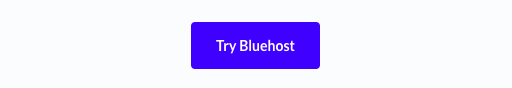
Conclusion
Bluehost is your place to go if you’re new to website creation and want to get started in 10 minutes, using WordPress. It’s easy, fast, and reliable. For the price you pay, it is one of the cheapest you’ll find.
HostGator

Performance
If I had done this comparison, I would’ve been really discouraged by HostGator’s cPanel. However, their new dashboard is something even beginners could appreciate. The company has thrown out the ugly old cPanel and replaced it with a new, stylish, intuitive dashboard that is easy to follow and understand.
Their basic shared hosting plans come with unlimited storage, bandwidth, a domain name (for the first year), and a free SSL certificate. Their customer support is outstanding. They offer live chat, tutorials, and support via phone.
HostGator is also tailor-made for beginners with a separate plan that offers drag-and-drop functions. If you are a new blogger or just want a simple site running, HostGator is your option.
They have plenty of features for beginners who are looking to set up a site without the hassle of hiring other people to design, build, and manage everything.
On top of that, HostGator customers get site analytics and a free SSL certificate to help safeguard your visitors’ personal data. Their site is full of tutorials, walkthroughs, and more to help you navigate the murky world of DNS and data centers.
Price
HostGator provides 3 different shared hosting plans you can choose from:
- Hatchling plan: You get one domain name, unlimited disk space and storage, SSL certificate, and unlimited subdomains.$2.75 per month
- Baby plan: It supports unlimited storage, bandwidth, and domain names. $3.95 per month
- Business plan: It supports unlimited storage, bandwidth, and domain names. It comes with a free dedicated IP, SSL, and a toll-free number. $5.95 per month
One thing I do find quite generous is their refund policy. Just like Bluehost, they extend it to 30-days.
Where HostGator falls behind are the extra fees they charge for every single add-on, domain name, or feature!
(They have several industry pricing tricks, to get you to sign up for the long term. For example, the first is advertising a low rate like $2.75/month. This is true, but the only problem is that it requires you to prepay for a full three years to actually get it. Otherwise, you’re looking at $10.95/month for an actual single month’s worth of service.)
Conclusion
Hostgator is great for complete beginners who need a lot of help or want to use an easy drag-and-drop function. However, its perks are offered by many other hosting companies. On the bright side, it has also a simplified 1-click WordPress installation, 99.9% uptime, and 24/7 support.
Dreamhost

Performance
I’m impressed and expected something similar to Hostgator.
Also, you don’t have to worry about disk storage or network transfer when your site gets more traffic. They mention a lot of “unlimited” features on their pricing and plans.
Price
To me, Dreamhost is everything Bluehost has to offer, BUT with the monthly payment options. The default plan limits are pretty high And this is just great! You can get the same benefits, from reliable uptime to quick loading times by paying either per year or per month.
- Basic — $3.95 per month.
- Plus — $5.95 per month.
- Choice Plus — $5.95 per month.
- Pro — $13.95 per month.
Be aware that Dreamhost also charges for your domain name and with their starter plan, an additional $1.67/month for your email hosting. On the good side, your prices go down significantly if you pay yearly. However, in case your site is big or growing fast with more traffic, few hosts will take care of you as well as DreamHost.
Unlike with Hostgator, there’s no price increase when your hosting plan renews. AND! They have a 97-day refund policy to make sure you’re happy with the service!
Conclusion
Dreamhost is great for starters and for those who want to migrate to a stronger hosting provider. It has the same or similar performance and price as Bluehost, but with the chance to choose a monthly or yearly payment and handle larger traffic surges. While a little bit more expensive than Bluehost or HostGator’s monthly fees, there are no additional “surprise costs” and uptime and speed are all beyond satisfactory.
GoDaddy
Performance
One must know that GoDaddy is an enormous company, a behemoth compared to Bluehost, partially because they are not only a hosting company but an internet domain registrar. GoDaddy is the world’s largest services platform for entrepreneurs around the world. They empower a community of 20+ million customers with web hosting, email hosting, data security, domain name selection, and much more.
GoDaddy has everything anyone needs to start an online business. Their dashboard is easy and logical if you want to set up a simple WordPress website but still falls behind all the aforementioned hosting providers’ simplicity in terms of integrating a WordPress site with GoDaddy’s hosting provider.
I love the fact that GoDaddy has a separate email hosting, domain name registration, and hosting package for different CMS like WordPress, Drupal, or Joomla. But they can get confusing for first-time users.
Once you get started though, their dashboard is easy to use as long as you know what you want.
GoDaddy has its very own drag-and-drop website builder, providing you with the structures and experiences you probably need to start building. They also host other platforms like Drupal or Joomla.
GoDaddy also ticks the box for providing its users with a knowledge center, live chat, and 24/7 phone support. For commonplace problems, like errors, downtime, or privacy concerns, these support channels can help out just like any other hosting company on this list.
Price
Because they have so many plans and options available I will only focus on the cost of their most commonly used plans for starting a website.
- Hosting one website with GoDaddy’s Economy plan will cost you from a low $2.99 a month the first year, and $7.99 afterward.
- If you want to build unlimited websites you can use their Deluxe plan, starting from $4.99 per month the first year, and $8.99 after.
- There are advanced Ultimate and Maximum plans with better performance, starting at $16.99 per month after renewal.
Be aware! GoDaddy’s 30 days refund policy is only applicable if you pay for one year. If you pay monthly, you’ve only got 2 days to change your mind!
Conclusion
GoDaddy is a giant publicly-traded Internet domain registrar and web hosting company, making it bigger than all other companies on this list. They offer many different services that can get confusing to newcomers.
When focusing on their shared hosting plans, they provide great services for newcomers. However, GoDaddy lacks some useful features that I would need from a hosting provider like backups, SSL certificates, migration services, and staging areas.
Managed Hosting Companies for Large Traffic Websites
Managed WordPress hosting is a set of services, performance optimizations, and other value-adds. Their monthly plans are more expensive but were made to handle sites with large loads of traffic and disk space. They also give users tools that make it simple to install and manage their pages, like staging sites to help you safely make changes to your WordPress site.
Kinsta

Performance
Kinsta offers fast-managed WordPress hosting with impressive levels of uptime and the ability to handle multiple visitors at the same time. The company provides premium managed WordPress hosting
You also get access to some genuinely cool features, such as automatic website backups, security monitoring, and an easy-to-use staging environment. The support team is very helpful and very responsive via their 24/7 live chat service. You basically get an answer to a message request in a few minutes if not seconds.
What also makes Kinsta stand out is its user-friendly dashboard. Here you can see all your page visitors from various search engines (based on IP addresses.) The dashboard also has several other features such as redirection, clear cache, restarting PHP (useful in case of downtime or errors) and you can set a live or staging environment if you want to test new things. There’s a lot more to add here.
With Kinsta, your site is hosted on the Google Cloud Platform, which is one of the most top-notch infrastructures you can get for your website.
There is a lot more to describe the company and its features. But luckily you can launch a demo page with Kinsta to see all their perks.
Price
The first thing you’ll notice is that Kinsta is pricey. Like super-pricey. Starting from $30 it moves up all the way to $1500. Depending on your page size, the number of WP pages, visitors, and storage, you can choose the most suitable plan for yourself.
But don’t let this daunt you! The perks do pay off if you plan on working with your website/s.
Conclusion
Before you go throwing money out the door to get the best performance and care for your website, you should know that Kinsta is not for every kind of WordPress site. For those people who are looking to compromise on hosting quality in order to save money, Kinsta is definitely not for them.
Lets’s Summarize
At the end of the day, all of these hosting solutions will be suitable for running a fast and smooth website for your visitors. But you should consider your budget and your experience level with web design before opening your wallet.
- Bluehost the best choice for easy-to-make and cheap WordPress websites for bloggers and small businesses. This should be your first choice if you want to create a website with WordPress
- Hostgator is great for complete beginners who need a lot of help or want to use an easy drag-and-drop function.
- Dreamhost is great for starters and business users and those who want to migrate to a stronger hosting provider. It has the same or similar performance and price as Bluehost, but with the chance to choose a monthly or yearly payment and handle larger traffic surges.
- GoDaddy offers many different services that can get confusing to newcomers. When focusing on their shared hosting plans, they provide great services for newcomers and much more.
- Kinsta is perhaps the best hosting solution on the market. But they do not offer email hosting and you’ll have to purchase a domain name from Godaddy for example. This is better for more experienced users who really want to avoid downtime and slow loading pages.
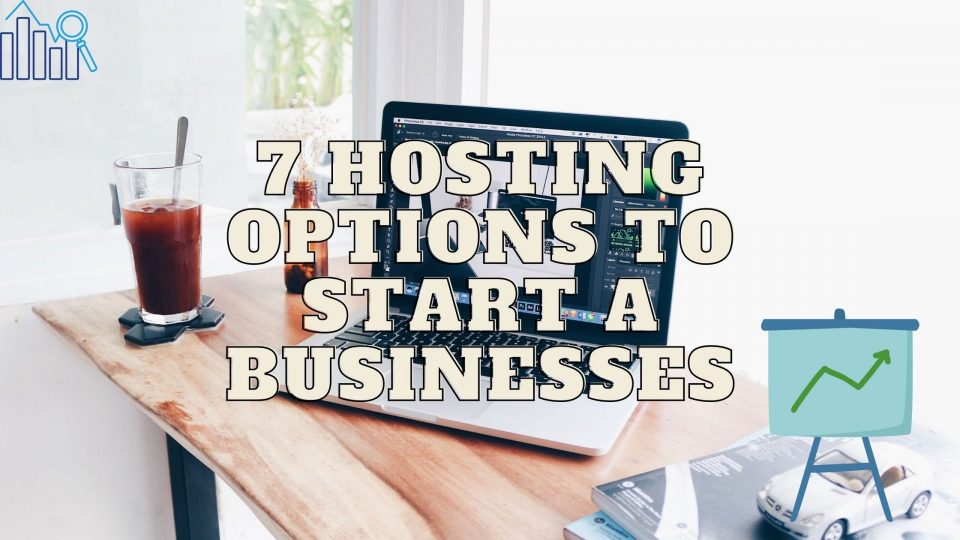

2 comments
Your blog is extremely useful and informational. Thank you so much for sharing this wonderful article !! I suggest including AccuWeb hosting as well. because they provide all the necessary features you have discussed plus a slew of extra advanced features that benefited their consumers
Accuwebhosting has been email spamming for the past month! You are the last hosting provider I would work with! Absolute garbage company, thats what you are!