More and more businesses are turning to corporate vlogging as a way to engage with the audience and showcase the brand. Corporate vlogs are a fantastic way to share company news, behind-the-scenes glimpses, and expert advice.
They can help you humanize your brand, build trust with your audience, and ultimately drive more traffic and sales.
Overview of 9 Best Video Editing Software for Vlogging
Creating a professional and engaging corporate vlog takes more than just a camera and a great idea. It requires the right vlogging editing software to polish your videos, add effects, and ensure every piece of content you share is on-brand and captivating to your target audience. With so many options on the market, it can be overwhelming to choose the best tool for your organization’s video production needs.
Movavi Video Editor
Movavi Video Editor is software that caters to both beginners and intermediate users who require a user-friendly platform for their video editing needs. It offers a wide range of editing features, including filters, transitions, and special effects, making it easy to create professional-looking corporate vlogs.
Thanks to AI-powered tools like motion tracking and background removal, you can save money on video production as they are very easy to apply. Additionally, Movavi Video Editor prides itself on its compatibility with a diverse range of file formats. This flexibility ensures that users can export their videos in the format of their choice and even directly upload them to popular platforms, such as YouTube.
Adobe Premiere Pro
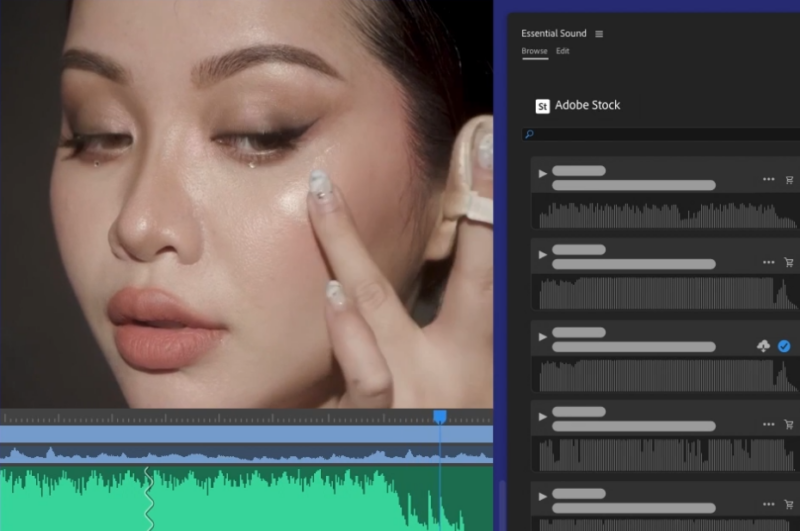
Adobe Premiere Pro stands as a cutting-edge, professional-grade video editing software that has garnered immense popularity among content creators and video production teams across the globe. This comprehensive editing suite offers users an extensive range of features, such as advanced color grading, precise audio editing, and dynamic motion graphics.
However, novices may need to invest additional time and effort in mastering the software’s intricacies before they can fully utilize its potential. Nonetheless, Adobe Premiere Pro offers unparalleled creative control and flexibility, allowing video editors to craft visually stunning and engaging content that resonates with their target audience.
WeVideo

WeVideo is a cloud-based video editing platform that allows you to edit your corporate vlogs from any device with internet access. This makes it a great option for teams that need to collaborate on video projects remotely.
Offering a diverse array of editing features, WeVideo equips content creators with the tools necessary to produce visually appealing and engaging videos. Its extensive selection of templates and stock media ensures a professional look, while the green screen effects provide an opportunity for creative storytelling and an immersive experience for the viewers.
The platform’s user-friendly interface allows even novice editors to quickly learn the ropes, while advanced features cater to the needs of more experienced users. This adaptability makes WeVideo an excellent choice for organizations of all sizes and skill levels, enabling them to create compelling video content with minimal effort.
Openshot
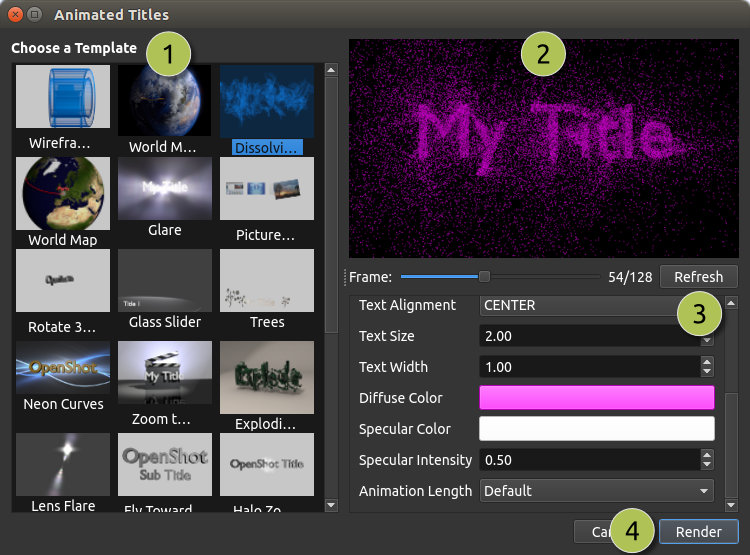
Openshot is free, open-source video editing software that’s compatible with Windows, macOS, and Linux. Its user-friendly interface, coupled with a variety of essential editing features, makes it an excellent choice for those seeking an affordable solution or venturing into the realm of video production for the first time.
Although OpenShot may not offer the full suite of advanced functionalities found in some pricier alternatives, it delivers robust performance for crafting straightforward corporate vlogs. In essence, OpenShot provides a perfect blend of simplicity and efficiency, catering to the needs of budget-conscious users as well as those just starting their journey in video creation.
Kapwing
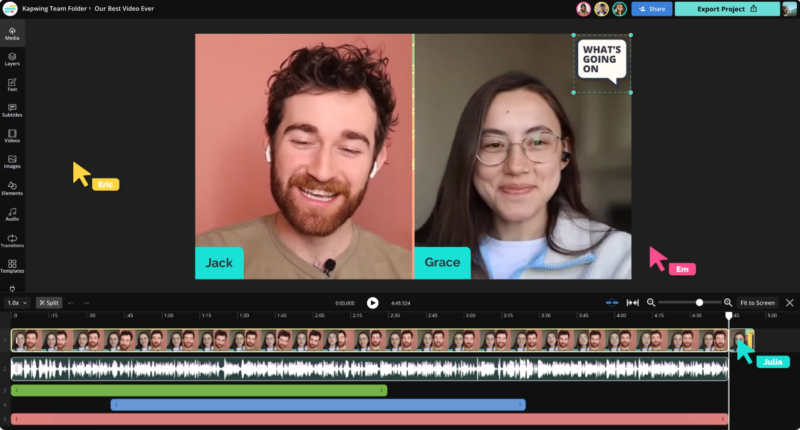
Kapwing is a web-based video editor that allows you to edit your corporate vlogs directly in your browser. It offers a range of editing features, including trimming, resizing, and adding text or captions to your videos. Not only does Kapwing facilitate the creation of engaging video content, but it also simplifies the process of generating GIFs, memes, and captivating video collages.
This versatility ensures that users can tailor their content to suit a diverse range of audiences and preferences, making it an ideal tool for businesses seeking to establish a strong online presence.
iMovie

iMovie is a built-in video editor exclusively designed for Apple devices, including Macs, iPhones, and iPads. It offers a range of basic editing features and an intuitive interface, making it an excellent option for beginners. You can use iMovie to create professional-looking corporate vlogs without spending extra cash on video editing software. Among its extensive list of features, iMovie offers video stabilization to reduce camera shake and improve overall visual quality.
It also provides color correction tools, enabling users to enhance the vibrancy, balance, and tone of their footage. Additionally, iMovie’s sound editing capabilities allow users to refine audio elements, from adjusting volume levels to incorporating sound effects and background music, ensuring that the final product is both visually and audibly appealing.
Final Cut Pro
Another Apple-only software, Final Cut Pro, may take some time to learn but provides a powerful set of editing tools for professional-grade videos. It offers a range of advanced features, including color grading, audio editing, and motion graphics, making it a powerful tool for creating high-quality corporate vlogs. While it comes with a higher price tag and a steeper learning curve, it’s a popular choice among professional content creators.
AVS Video Editor
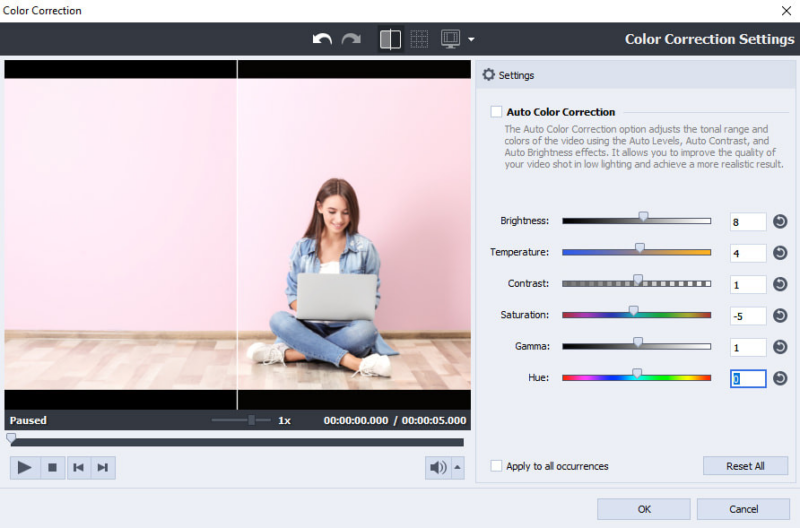
AVS Video Editor is Windows-based video editing software that offers a range of features, including trimming, splitting, and adding transitions and effects. It has a user-friendly interface and comes loaded with features such as text overlay, video stabilization, and color correction. It also supports a variety of file formats and allows you to export your videos in multiple formats. AVS Video Editor is an affordable option for those looking for a straightforward video editing tool.
Lightworks

Lightworks is a professional video editor that has been used to edit films like The King’s Speech, so you know you’re in good hands. It’s free but requires a paid license to access specific features, so it’s not completely free. It’s compatible with Windows, macOS, and Linux.
It offers a range of advanced features, including color grading, audio editing, and motion graphics, making it a powerful tool for creating high-quality corporate vlogs. Lightworks offers a free version with limited features, as well as a paid version with additional capabilities.
Factors to Consider When Choosing a Vlogging Editing Software
When selecting the right content creation software for your corporate vlogs, there are several factors to consider. Here are a few key aspects to keep in mind:
- Ease of use: Depending on the experience level of your video production team, you’ll want to find software that’s easy to learn and use. Look for a program with a user-friendly interface and intuitive controls that won’t require a steep learning curve.
- Features: Look for a video editor with a wide range of features that will allow you to create professional-quality content. These may include color correction, audio editing, motion graphics, and special effects.
- Price: Video editing software can range from free to expensive, so consider your budget when making your decision. Moreover, consider whether the software offers a one-time purchase or a subscription-based model.
- Compatibility: Ensure that the software you choose is compatible with your existing hardware and operating system. Some video editors are designed specifically for macOS, so you will have to seek an alternative for iMovie on Windows if you switch machines.
- Support: Check if the software provider offers comprehensive support, including tutorials, user forums, and customer service. This will be invaluable as you learn to navigate the software and troubleshoot any issues that may arise.
Final Thoughts
When it comes to creating engaging and professional corporate vlogs, choosing the right vlogging editing software is essential. Whether you’re a beginner or a seasoned professional, there’s a video editing tool on this list that can help you create captivating corporate vlogs that showcase your brand and engage your audience. By considering factors such as ease of use, compatibility, features, price, and support, you can find the perfect video editor to suit your needs.
