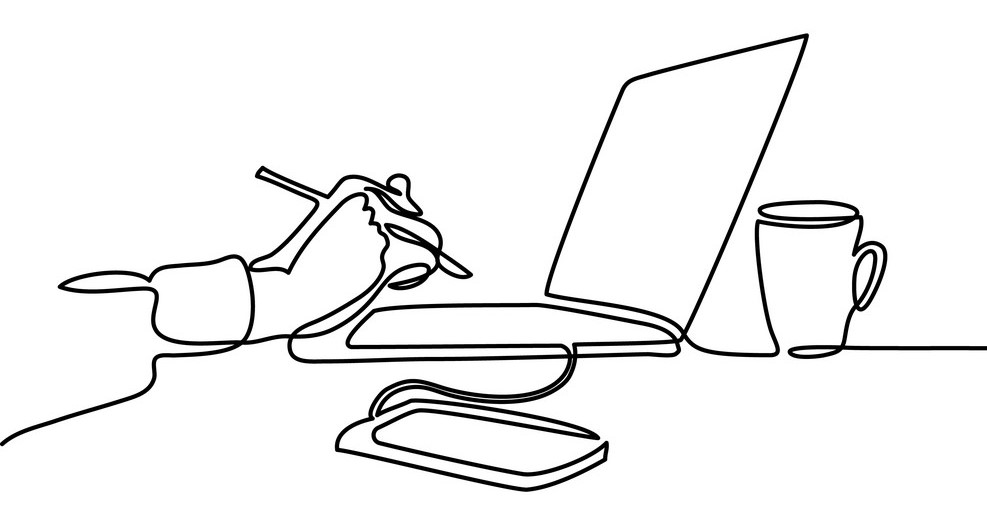So you are trying to buy a laptop and there’s all these crazy models and brands and something called a CPU and a GPU and God what does it matter if it’s HDD or SSD – wait. Is that i9? I thought we stopped at i7?
Buying a laptop can be confusing and even stressful. You will want to choose a device that will last at least a few years, that is fast, reliable, can run things you want and has a lot of storage. But the worst thing is that when you add up all these things, the prices start skyrocketing.
Plus, laptop guides that refer to specific models and brands get outdated very quickly. This list will be relevant for much longer than your run of the mill laptop guide.
So here’s a handy guide on what to pay attention to depending on what you need, what matters and what does not and how to decide what to get.
First of all, disclaimer: I’m not a tech professional or an IT student. I’m just a person who spent hours researching what laptop to get, eventually gone crazy because what do you mean that super-specific device isn’t available in my region?

Secondly, this will be more directed towards students that will need basic functions like word processing applications and Netflix binging availabilities. So if you want a more detailed guide for professionals, I’m sorry.
Let’s begin.
First, you need to decide on whether you want an Apple OS running device or Windows OS running device. For Apple devices, you can go to an Apple store and workers at the Genius Bar will be more than happy to help you find a device that will accommodate your needs. So I will focus on Windows devices in this article.
Screen size: starting from 12 inches up to 18 inches, you will need to decide whether you want a device that is easily portable or the best for watching movies. 12 inches will be too small for almost everyone, 13 and 14 inches are usually the most popular options. Those will fit most backpacks or even handbags and will have a decent screen size. Upwards from that, it will start getting harder to carry your laptop around. While 15 inches is still manageable, it will also depend on the thickness of the device. If you won’t be doing any gaming or graphic designing, you probably won’t need 15 and more inches.
Screen resolution: Right now, thankfully we are at a level where the majority of the devices have quite good screen resolutions. Once again, if you are not looking for a gaming or graphic design supporting device, 1920 x 1080 is going to be quite enough. Anything upwards, obviously, is better (but also eats up more battery life). 1920 x 1080 is also one of the most common resolutions and will get shortened as FHD (full high definition) in most places.
Storage: For this, you will have to consider your life choices. If you are a hoarder like me, you might want to go for 512GB and above. I like hoarding movies, tv-series, photos, and videos. But, in the age of cloud systems like Google Drive, Dropbox, iCloud, and more, you don’t need much. 256 GB will be plenty enough. If you like backing up things, 512 GB is good. 1TB is a bit of an overkill.
Storage type: This where I have a definite opinion. Death to HDD. So there are two most common types: HDD and SSD. HDD, Hard disk drive, is death for me. SSD, solid-state drive, is good. You know when you are waking up your computer for a class and it takes 5 minutes to open up and load all the stuff? That’s what this determines. Basically every time you open your device, it summons all the programs, applications and files you have. HDD is very slow at this. Unless you will walk into your class 5 minutes before to wait for your laptop to turn on, go for SSD. I’m serious. You will thank me later. Me? I’m a disgusting hoarder and a greedy person so I have 256GB SSD + 1TB HDD. This mix is the only acceptable HDD situation to me.
Battery: I can’t really say much about battery. Even if you get the biggest, best battery, it’s life and endurance will depend on your personal use of the device and also the other specs. If you are in between two devices, pick the one with the biggest battery. No one wants to carry their charger and scout for plugs.
Ports: Listen. I know USB-C is the new hype, all devices are converting to that yadda yadda yadda but USB 2.0 still matters. Make sure your device has at least one USB 2.0 port. And a headphone jack entrance. The rest is for your preference. Who needs an ethernet port in 2019?
Keyboard, touchpad: You have to go to a store and test these out for yourself. Tip: the more tactile the keyboard, the comfier writing is (I’m looking at you Apple butterfly keyboards)
Color: Pick whatever your beautiful heart desires. You can always put stickers on or get a case.

Webcam: As long as the webcam is at the top of the screen, you are good. Most devices will say they have super high-quality webcams but you will be a pixelated mess when you Skype anyway. And let’s be real, who takes selfies on a laptop. Who cares.
RAM: RAM, or Random Access Memory, is going to determine how fast your computer can run multiple applications at the same time. If you are like me, you will have Google Chrome with 5+ tabs open, Spotify in the background, WhatsApp, file explorer, Discord and some other apps open. Then you might want to pick something between 8GB to 16GB RAM options. However, if you are more of an organized person, 4GB is going to be plenty enough.
RAM types: A lot of people will not pay attention to this. Most devices will come with DDR3 or DDR4 RAM’s. DDR3 will be enough for basic needs, however, it is getting a little old. DDR4 is more advanced, yet can raise the price a little.
CPU, or Processor: The most common ones you will see will be i3, i5, i7 and also i9. Scratch i9, it’s not available on most laptops and also unless you are a professional gamer or a coder or a graphic designer – you don’t need that. For a student, i5 will be pretty sufficient. I opted to go for i7 as I occasionally need to run Adobe programs and do light video edits, which raised the price for me. Even i3 will cover the ground quite a lot for you if you don’t need to multitask very often. Also, keep in mind, the bigger you go on the CPU, the more battery life it will consume. So, i5 will fit your needs and will not strain your battery.
GPU, or Graphics Card: Listen. Listen to me. Very closely. Are you a gamer? Graphic designer? Video editor? No? Then this does not matter for you. This also raises the price quite a lot. Just take what you can get. There are 3 major brands: Nvidia, Intel, and AMD. Nvidia and AMD are mainly for gamers and professionals. The basic devices that come with Intel Graphics will cover everything you need. You don’t need a monster of a GPU. Trust me. The Intel graphics card can support light gaming and light graphic stuff. Don’t spend your money on the graphics card. Trust me.
So here are my 1200 words worth of 2 cents. I hope someone can benefit from this obnoxiously long list of what to look for when you buy a laptop.