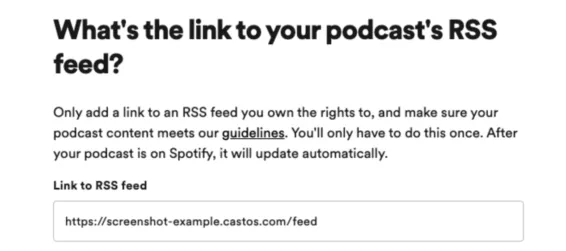As of 2021, Spotify is an app that has around 356 million active users and about 158 million premium subscribers. There is a reason why artists and podcasters come flocking and uploading a ton of content. Spotify is at the head of its race, beating other big names like SoundCloud, Tidal, and Amazon Music.
But how can the small players, like new podcasters carve a piece of out Spotify’s success and share their voice on their platform?
In this complete guide, I’ll share with you how you can start podcasting on Spotify! But before you upload your podcast on Spotify, make sure it meets the following requirements:
How to start a podcast?
The process may seem daunting at first since there are few requirements. So before you upload anything you need to make sure that you have followed these guidelines:
- The RSS feed must have a title, cover art image, and relevant details for at least 1 episode
- MP3 must be in ISO/IEC 11172-3 MPEG-1 Part 3 (MP3) audio with bitrates between 96 and 320 kbps.
- Cover art must be a high-resolution PNG, JPEG, or TIFF formats
- An episode length should not exceed 200MB.
- Special characters must be HTML coded. For example, “Art & Music” should be written as “Art & Music”.
First, you need to visit Spotify For Podcasters and create or log into your account existing account. The process is pretty simple
Once you have an account you need and agreed on the terms and conditions, it’s time for you to submit a podcast to Spotify. The way to do this is to follow the steps and paste the platform your RSS link
You’ll receive a verification email to the address in your RSS feed. Copy the 8-digit code from your email and paste it into the submit form. Add podcast info like the category, language, and country.
What is an RSS feed?”
Ok, you might be wondering at this point about this.
It’s basically the URL that you can see below, which you enter in your Spotify application.
AN RSS feed is something websites and podcast listening platforms use to distribute updated info. The podcast directories monitor the feed consistently and display new information as its added to the feed.
Once you have reviewed and entered all your information, you can click SUBMIT!
Be aware that it usually takes a few hours for your content to show on Spotify.
How much data does Spotify use?
Depending on three different audio settings, Spotify uses anywhere from half a megabyte (MB) up to 8MB for a typical song.
- Normal – approximately 96 kbps (this is their default setting)
- High – approximately 160 kbps
- Extreme – approximately 302 kbps
This means that at normal (default) 3-minute song would use 2MB+ of data.
When comparing this to other streaming platforms like SoundCloud streams all its music at audio quality: 128kbps. This means that a three-minute song at 128kbps clocks in at roughly 2.8MB.
Apply Music streams at 256 kb/s making it one of the highest internet consumers.
What does this all mean for podcasters?
Podcasts are usually long, ranging from a few minutes to more than an hour when there are interesting topics to discuss between. Spotify users have an advantage in this case because a single hour of streaming per day can add up to 6GB of mobile data over a month.
This means that Spotify alone does not use as much internet data and evidently costs less for listeners who are using their own mobile internet data.
Can you make money from Spotify’s playlists?
Of course, you can… but it’s not easy! Why? Because Spotify’s pay-per-stream is insufficient.
Spotify has opened up its direct monetization method through its ads and subscribers paying Spotify artists and podcasters between $0.006 to $0.0084 per stream to the holder of music rights.
However, podcasting is a great tool to lead your streamers to your Youtube videos, website, or eCommerce page where you can make money from affiliate marketing, Patreon, merch, and promos.
Spotify’s playlist alone is not enough to make you a lot of money, but it can help become sales funnel that takes your followers to another platform that can. If you are a podcaster and want to expand your market from Spotify, your best bet is to upload your content to Youtube. You will have to create and edit videos yourself. But at the end of the day,
Spotify to Youtube Playlist
In order to expand your content and make your voice heard, you need to use multiple platforms. The biggest non-streaming platform in the world is Youtube. There are several options you can choose from:
You can use Soundiiz to transfer from Spotify to Youtube to make things quick and easy. If you want to convert an entire library, I’d recommend Tunemymusic to speed things up.
However, Youtube is a video platform after all and you’d have a better chance of creating podcasting videos of yourself or your guest speakers.
How to start Promoting your Podcast Online?
If you enjoy speaking and want to share your thoughts and ideas with your audience about what you do, I would highly recommend using Buzzsprout.
Buzzsprout is a free podcasting platform and software that lets you upload, host, and promote your podcast. From secure and reliable hosting to full iTunes support, HTML5 players, show stats, and of course, Buzzsprout has everything you need to publish and promote your podcast!
They also offer a $20 Amazon Gift Card if you decide to sign up for their paid plans, which you can receive after the second paid invoice.