Freelancers often find themselves in need of reliable accounting software to manage their finances, track expenses, and ensure accurate invoicing. While QuickBooks is a popular choice, there are several other robust alternatives that cater specifically to the unique needs of freelancers. In this article, we will explore seven top QuickBooks alternatives for freelancers, highlighting their features, pros, cons, pricing, and why they might be a better fit for your business. First on our list is ZarMoney, a versatile and powerful accounting software designed to streamline financial management.
1. ZarMoney
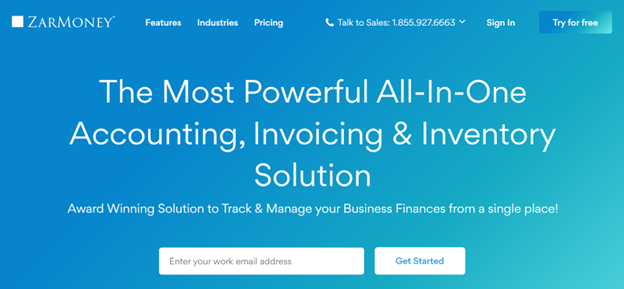
ZarMoney is an all-in-one accounting solution designed for businesses of all sizes, including freelancers. It offers a comprehensive suite of features that simplify financial management, from invoicing and expense tracking to inventory management and reporting. ZarMoney stands out with its user-friendly interface, making it easy for freelancers to handle their accounting tasks efficiently without needing extensive accounting knowledge.
Features
- Invoicing
- Expense Tracking
- Inventory Management
- Bank Reconciliation
- Customizable Reports
- Multi-Currency Support
- Time Tracking
- Client Management
- Automated Reminders
- Mobile Access
Top 3 Features
- Invoicing:
ZarMoney’s invoicing feature allows freelancers to create and send professional invoices effortlessly. It also supports recurring invoices, saving time on repetitive tasks.
- Expense Tracking:
With ZarMoney, freelancers can easily track their expenses, categorize them, and even attach receipts for better organization and compliance.
- Customizable Reports:
The software offers customizable reports that provide valuable insights into your financial health, helping you make informed business decisions.
Pros
- User-friendly interface suitable for freelancers.
- Extensive range of features covering all aspects of accounting.
- Strong customer support with helpful resources.
- Multi-currency support beneficial for international freelancers.
Cons
- The extensive feature set might be overwhelming for beginners.
- Limited integrations with third-party apps compared to some competitors.
- The mobile app lacks some functionalities available on the desktop version.
Pricing
ZarMoney offers a flexible pricing structure designed to accommodate the needs of freelancers and small businesses. The plans start at $15 per month for a single user, with additional charges for extra features and users. This pricing model allows freelancers to choose a plan that fits their budget and scale up as their business grows.
Final Verdict
ZarMoney is a powerful accounting solution that offers a comprehensive set of features tailored to the needs of freelancers. Its user-friendly interface and robust functionality make it an excellent alternative to QuickBooks. While it may have a steeper learning curve for beginners, its extensive features and strong customer support make it a valuable tool for managing your freelance business finances efficiently. If you are looking for a versatile accounting software that can grow with your business, ZarMoney is definitely worth considering.
2. FreshBooks

FreshBooks is a widely-used accounting software tailored specifically for freelancers and small business owners. It offers an intuitive interface and a robust set of features designed to simplify financial management, from invoicing to expense tracking. FreshBooks aims to save freelancers time and effort, allowing them to focus on their work rather than on administrative tasks.
Features
- Invoicing
- Expense Tracking
- Time Tracking
- Project Management
- Payment Processing
- Reports
- Multi-Currency Billing
- Mobile App
- Recurring Billing
- Client Portal
Top 3 Features
- Invoicing:
FreshBooks makes invoicing effortless with customizable templates, automated reminders, and the ability to track invoice status, ensuring timely payments and professional communication with clients.
- Expense Tracking:
Streamline expense management by simply taking photos of receipts and categorizing them on the spot, reducing manual entry and making expense tracking more efficient.
- Time Tracking:
The built-in time tracker allows freelancers to log hours directly into projects, which can then be seamlessly added to invoices, ensuring accurate billing for every hour worked.
Pros
- User-Friendly Interface
- Comprehensive Mobile App
- Excellent Customer Support
Cons
- Limited Integrations
- Higher Pricing for Advanced Features
- Limited Customization for Reports
Pricing
FreshBooks offers several pricing plans to cater to different needs:
- Lite: $15 per month – For up to 5 billable clients.
- Plus: $25 per month – For up to 50 billable clients.
- Premium: $50 per month – For up to 500 billable clients.
- Select: Custom pricing – For businesses with more than 500 clients or those needing additional services.
Final Verdict
FreshBooks stands out as a top QuickBooks alternative for freelancers due to its user-friendly design, comprehensive mobile app, and strong invoicing and expense tracking features. Although it has some limitations in terms of integrations and report customization, its overall ease of use and excellent customer support make it a valuable tool for freelancers looking to streamline their financial management.
3. Wave

Wave is a comprehensive accounting software designed with freelancers in mind. It offers a suite of financial tools to simplify invoicing, expense tracking, and reporting, all without the burden of hefty price tags.
Features:
- User-friendly interface
- Invoicing capabilities
- Expense tracking
- Bank reconciliation
- Customizable reports
- Payroll management
- Receipt scanning
- Integration with third-party apps
- Multi-currency support
- Secure data backup
Top 3 Features:
- Invoicing Capabilities:
Wave allows freelancers to create professional invoices effortlessly, streamlining the billing process and ensuring timely payments from clients.
- Expense Tracking:
With Wave, freelancers can easily track their expenses, categorize transactions, and maintain a clear overview of their financial health.
- Bank Reconciliation:
Wave simplifies bank reconciliation, allowing freelancers to match transactions with bank statements seamlessly, reducing the risk of errors.
Pros:
- Free to use with no hidden fees
- Intuitive interface, suitable for beginners
- Comprehensive features for managing finances
- Excellent customer support
Cons:
- Limited customer support options compared to paid alternatives
- Some advanced features may be lacking for larger businesses
- Integration options are somewhat limited compared to other platforms
Pricing:
Wave is free to use, making it an attractive option for freelancers looking to minimize expenses.
Final Verdict:
Wave emerges as a top choice for freelancers seeking a cost-effective solution for managing their finances. With its user-friendly interface, robust features, and zero cost, it’s a compelling alternative to QuickBooks for freelancers of all levels.
4. Zoho Books

Zoho Books stands out as a robust alternative to QuickBooks for freelancers, offering a comprehensive suite of accounting tools tailored to the needs of independent professionals. With its user-friendly interface and diverse feature set, Zoho Books empowers freelancers to manage their finances efficiently, ensuring streamlined operations and better financial decision-making.
Key Features:
- Invoicing
- Expense Tracking
- Bank Reconciliation
- Inventory Management
- Time Tracking
- Project Management
- Financial Reporting
- Multi-Currency Support
- Mobile Accessibility
- Integration Capabilities
Top 3 Features:
- Automated Invoicing:
Zoho Books streamlines the invoicing process by automating recurring invoices, saving freelancers time and ensuring prompt payment from clients.
- Comprehensive Reporting:
With its extensive range of financial reports, including customizable reports, freelancers can gain valuable insights into their business performance and make informed decisions.
- Mobile Accessibility:
The availability of mobile apps allows freelancers to manage their finances on the go, enabling flexibility and convenience in their workflow.
Pros:
- User-friendly interface
- Comprehensive feature set
- Seamless integration with other Zoho apps
- Mobile accessibility for on-the-go management
- Affordable pricing plans catering to freelancers’ budgets
Cons:
- Some advanced features may require additional customization or add-ons
- Customer support may be inconsistent at times
Pricing: Zoho Books offers flexible pricing plans tailored to the needs of freelancers, starting at $9 per organization per month for the Basic plan, $19 per organization per month for the Standard plan, and $29 per organization per month for the Professional plan.
Final Verdict:
With its emphasis on automation, accessibility, and customization, Zoho Books enables freelancers to streamline their accounting processes, make informed financial decisions, and focus on growing their business effectively.
5. Sage 50

When it comes to reliable accounting software for freelancers, Sage 50 stands out as a strong contender. Known for its comprehensive set of features, Sage 50 offers robust tools to help freelancers manage their finances efficiently. Whether you’re a seasoned freelancer or just starting out, Sage 50 provides the flexibility and functionality needed to keep your business finances in order.
Key Features of Sage 50
- Invoicing and Payments
- Expense Management
- Bank Reconciliation
- Inventory Management
- Payroll Processing
- Tax Management
- Financial Reporting
- Multi-currency Support
- Job Costing
- Budgeting and Forecasting
Top 3 Features of Sage 50
- Invoicing and Payments:
Sage 50 allows freelancers to create and send professional invoices, track payments, and manage receivables efficiently. This feature ensures you get paid on time and keep track of outstanding invoices.
- Expense Management:
Recording and categorizing expenses is straightforward with Sage 50. This feature helps you monitor your spending, making it easier to manage your budget and prepare for tax season.
- Bank Reconciliation:
The bank reconciliation feature in Sage 50 helps you match your bank statements with your accounting records, ensuring that all transactions are accurately recorded and reducing the risk of errors.
Pros of Sage 50
- Comprehensive feature set suitable for freelancers and small businesses.
- Easy-to-use interface with intuitive navigation.
- Reliable customer support and extensive online resources.
- Strong financial reporting capabilities.
- Integration with other Sage products and third-party apps.
Cons of Sage 50
- Higher cost compared to some other freelancer-focused accounting software.
- Steeper learning curve for beginners.
- Limited mobile app functionality.
- Some features may be more complex than needed for very small freelance operations.
Pricing
Sage 50 offers several pricing plans, with options tailored to different business sizes and needs. The basic plan starts at around $50 per month, providing essential accounting features. More advanced plans, which include additional functionalities such as advanced inventory management and payroll, are available at higher price points.
Final Verdict
Sage 50 is an excellent choice for freelancers looking for a comprehensive accounting solution. While it may come with a higher price tag and a steeper learning curve, its robust features and reliable support make it worth considering. If you’re a freelancer managing multiple clients, projects, or complex financial needs, Sage 50 can provide the tools necessary to streamline your accounting processes and help you stay on top of your finances.
6. NetSuite

When it comes to robust accounting solutions, NetSuite stands out as a top choice for freelancers. This cloud-based software provides comprehensive tools to manage finances, streamline workflows, and maintain control over various aspects of your business. Known for its flexibility and scalability, NetSuite caters to the unique needs of freelancers, offering features that simplify financial management and enhance productivity.
Key Features of NetSuite
- Comprehensive Financial Management
- Cloud-Based Accessibility
- Automated Billing and Invoicing
- Real-Time Financial Analytics
- Project Management
- Multi-Currency Support
- Tax Management
- Inventory Management
- Customer Relationship Management (CRM)
- Customizable Dashboards
Top 3 Features of NetSuite
- Real-Time Financial Analytics
NetSuite’s real-time analytics provide instant insights into your financial data, helping you make informed decisions quickly.
- Automated Billing and Invoicing
Automate billing processes to save time, minimize errors, and ensure timely payments from clients.
- Cloud-Based Accessibility
Access your financial data from any location, offering the flexibility and convenience needed for a freelance lifestyle.
Pros of NetSuite
- Scalable Solution
- Comprehensive Toolset
- Automation Capabilities
- Real-Time Data
- User-Friendly Interface
Cons of NetSuite
- Higher Cost
- Complexity
- Customization Needs
Pricing
NetSuite’s pricing varies based on the size of your business and the specific modules you need. Generally, it includes a base license fee plus additional costs for user licenses and add-on modules. Freelancers can expect to pay a higher price compared to simpler solutions, but the investment often pays off with the comprehensive features and scalability offered by NetSuite.
Final Verdict
NetSuite is an excellent choice for freelancers who need a robust, scalable accounting solution that can grow with their business. While it comes with a higher price tag and a potential learning curve, its extensive feature set and automation capabilities can significantly enhance productivity and financial management. If you’re looking for a powerful alternative to QuickBooks that offers real-time insights and flexibility, NetSuite is well worth considering.
7. Bonsai

Bonsai is a comprehensive business management software designed specifically for freelancers and small businesses. It offers a suite of tools to streamline various aspects of freelancing, from proposal creation and contract management to time tracking and invoicing. Bonsai is known for its user-friendly interface and robust feature set, making it a strong contender for freelancers seeking an alternative to QuickBooks.
Features of Bonsai
- Proposal Creation
- Contract Management
- Time Tracking
- Task Management
- Invoicing
- Expense Tracking
- Client Management
- Project Management
- Payment Processing
- Accounting
Top 3 Features
- Contract Management:
Bonsai offers legally vetted contract templates that you can customize and send to clients, ensuring all your freelance agreements are professionally handled.
- Time Tracking:
With an intuitive time tracker, Bonsai makes it easy to log hours worked on different projects, providing a clear picture of your productivity and helping with accurate invoicing.
- Invoicing:
Bonsai’s invoicing tool allows you to create detailed invoices quickly. You can set up automatic reminders to ensure you get paid on time.
Pros
- User-Friendly Interface
- Comprehensive Feature Set
- Legal Templates
- Integration
Cons
- Limited Advanced Accounting Features
- Cost
- Customization Limits
Pricing
Bonsai offers several pricing tiers:
- Starter: $24 per month, includes basic features suitable for new freelancers.
- Professional: $39 per month, offers advanced tools and integrations.
- Business: $79 per month, designed for small businesses with multiple users and more robust needs.
- Free Trial: A 14-day free trial is available to test out the features before committing.
Final Verdict
Bonsai is an excellent choice for freelancers who need a comprehensive tool to manage their business operations. Its wide range of features, particularly in contract management and invoicing, makes it stand out as a top QuickBooks alternative. While it may be on the pricier side and lacks some advanced accounting features, its ease of use and integration capabilities make it a worthwhile investment for freelancers looking to streamline their workflows and enhance their professional services.
Best of the Best: QuickBooks Alternatives for Freelancers
- ZarMoney:
ZarMoney stands out as the best QuickBooks alternative for freelancers. It offers a comprehensive set of features, including invoicing, expense tracking, and financial reporting. What sets ZarMoney apart is its customizable platform that can adapt to the unique needs of freelancers. With seamless integration options and robust customer support, ZarMoney ensures that freelancers can manage their finances efficiently and effectively.
- Bonsai:
Bonsai is a powerful tool designed for freelancers, providing a range of features from proposal creation to contract management, time tracking, and invoicing. Its user-friendly interface and legally vetted contract templates make it a reliable choice for managing freelance projects. Although it lacks advanced accounting features, its comprehensive suite of tools makes it a strong contender.
- FreshBooks:
Known for its intuitive design and ease of use, FreshBooks offers robust invoicing, time tracking, and expense management features. It’s ideal for freelancers who want a simple yet powerful tool to manage their finances without getting bogged down by complex accounting tasks.
Conclusion
Finding the right financial management tool is essential for freelancers who want to streamline their operations and maintain a clear overview of their finances. While QuickBooks is a well-known option, the alternatives listed here offer a variety of features tailored specifically for freelancers. ZarMoney stands out as the top choice due to its comprehensive feature set and user-friendly interface, making it an excellent investment for freelancers aiming to enhance their business efficiency. However, options like Bonsai, FreshBooks, and Wave also provide robust solutions that cater to different needs and budgets. By exploring these alternatives, freelancers can find the perfect tool to support their unique business requirements and help them thrive in their professional endeavors.
Frequently Asked Questions
1. What makes ZarMoney the best alternative to QuickBooks for freelancers?
ZarMoney offers a comprehensive set of features, including invoicing, expense tracking, and financial reporting, along with a customizable platform and robust customer support.
2. Is Bonsai suitable for all types of freelancers?
Yes, Bonsai is designed to cater to a wide range of freelancers with its features like proposal creation, contract management, and time tracking.
3. Can I use FreshBooks for complex accounting tasks?
FreshBooks is ideal for straightforward invoicing, time tracking, and expense management, but it may not be suitable for complex accounting tasks.
4. Is Wave truly free to use?
Yes, Wave offers free accounting software with essential features such as invoicing and receipt scanning, making it a budget-friendly option for freelancers.
5. How does Xero integrate with other tools?
Xero integrates with numerous third-party apps, allowing freelancers to connect their accounting software with other tools they use for business management.
6. What are the key features of Zoho Books?
Zoho Books offers comprehensive accounting features, including invoicing, expense tracking, project management, and seamless integration with other Zoho products.
7. Is Kashoo easy to use for beginners?
Yes, Kashoo is designed to be user-friendly and straightforward, making it a great choice for freelancers who are new to accounting software.
8. Do these QuickBooks alternatives offer mobile apps?
Most of these alternatives, including ZarMoney, FreshBooks, and Wave, offer mobile apps to help freelancers manage their finances on the go.
9. Can I try these alternatives before committing?
Many of these alternatives, such as Bonsai and ZarMoney, offer free trials, allowing you to test their features before making a decision.
10. Which alternative is best for freelancers on a tight budget?
Wave is an excellent option for freelancers on a tight budget as it offers essential accounting features for free, without compromising on quality.
