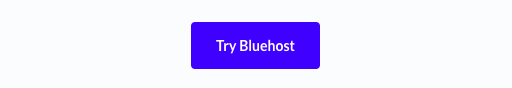In order to publish your website, your business requires a web hosting service in order to make it accessible to the World Wide Web. Web hosting is the gateway to starting your own website, whether you are a blogger, agency, or online business.
Here we’ll go through five steps to show you how to can host your website in an easy and quick way.
What is web hosting?
It is a service that allows organizations and individuals to post a website or web page on the Internet.
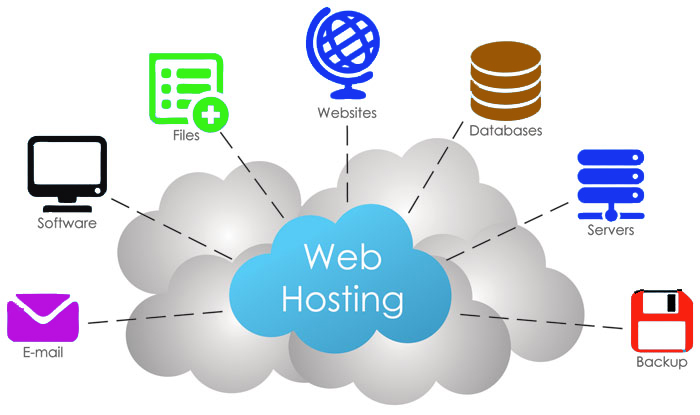 Nowadays, there are plenty of web hosting service providers on the market with different values and exclusive offers. With so many offers, you have to choose one to host your website if you are a beginner or at an entry-level.
Nowadays, there are plenty of web hosting service providers on the market with different values and exclusive offers. With so many offers, you have to choose one to host your website if you are a beginner or at an entry-level.
(Disclaimer: This article consists of affiliate links for commissions. These come at no additional cost to you if you purchase one of them with my link.)
How fo find a Hosting Company that suits your needs?
Here are some of the most popular hosting services that you’d need to keep an eye on so you can compare what matches your needs
Bluehost is usually the first on everyone’s list. It is the most reliable and cheapest hosting solution for anyone out there. You can set up your website in minutes. You get a free domain name registered, which is included in the price.
 Bluehost provides shared hosting, which is the most basic type of web hosting. It’s cost-effective and the best choice for small or entry-level websites to grow without spending too much.
Bluehost provides shared hosting, which is the most basic type of web hosting. It’s cost-effective and the best choice for small or entry-level websites to grow without spending too much.
I’ve checked literally a dozen websites on Dreamhost. Some of its features like are the 1-click WordPress install, free SSL certificate, and site security. But one of the biggest pros of going with Dreamhost compared to other hosting companies is that they offer a yearly and pay-per-month plan, which Bluehost does not offer, unfortunately.
A yearly is, of course, cheaper, but you can settle for a monthly plan that starts from $4.95. If you chose their 3-year plan, your monthly expenses can go down to $2.95. However, you’ll have to pay separately for a domain name.
They offer fully managed hosting, which means they give their clients automatic WordPress updates. SiteGround offers three shared hosting plans, which range from $3.95/month to $11.95/month.
This price is only applicable to your first term, meaning once it’s over (you can commit to a 1, 2, or 3-year term), and you’ll be charged full price.
Be aware!
The steps to create your website are different with each hosting company. Also, you will have to buy your website’s domain name separately from either Namecheap or Godaddy.
This will be an additional yearly cost of about $8 to $15.
So that is why I’d recommend Bluehost or Dreamhost if you are a beginner. You get where the domain name of your website is included in the price.
Step 2 – Select a Web Hosting Company
There are several professional web hosting services that are obliged to ensure a hassle-free experience for their clients. However, some of these hosting companies offer very little for their money.
Good hosting ensures a fast site that is nearly always accessible. Good hosting should be affordable, low-maintenance, and scaleable.
 On the other hand, bad hosting services create slow sites, low maintenance, damaging user experience, and SEO.
On the other hand, bad hosting services create slow sites, low maintenance, damaging user experience, and SEO.
What should you look out for?
- Uptime: This is usually shown in percentage. An uptime of 99,99% is what you’d need. This means that your website will be up and live almost all the time. Should uptime be around 98%, this means that 2% of the time, your website may or may not function or respond as it should.
- Support: Whether a support team via phone or chat is available to help you out if you have troubles or errors you cannot fix.
- Free domain name: Does the hosting company offer a domain name for your site? If not, you have to buy it separately
- Value for Money: Is the price adequate for what you receive? We’ll look through this more thoroughly.
- Bandwidth: the maximum data transfer rate of a network or Internet connection. This contributes to load times on your site.
- WordPress integration: Can you install WordPress to start working with your site.
- Money-back guarantee: Does the hosting company offer you a money-back in case you are unhappy.

Step 3 – Pick the right Web Hosting Plan
This is an important question everyone considers before buying a hosting plan. Is it worth my time and money? What will I get by choosing a more expensive hosting plan?
The short answer is: it depends on your needs and the size of your blog or business.
There are several different hosting types to consider:
- Shared Hosting — BlueHost
- VPS Hosting — InMotion
- Dedicated Hosting — HostGator
- Cloud Hosting — Siteground
(If you are new to blogging or website creation, Bluehost is possibly your best bet.) If you already have a site with considerable traffic and WP experience, Siteground and Kinsta is your way to go.
When you select a hosting plan, keep an eye out for the following:
- Web Space for data storage
- Monthly visits
- Free WordPress installation (can be helpful if you are new to WP)
- WP Auto-updates
- Free SSL
- Free Email
- Backups
- Free CDN
- User friendly
These are probably some of the most important factors to consider for beginners to host your website.
Step 4 – Buy a Domain Name for your Website

As mentioned, you have to buy a domain name for yourself like www.thissiteisawesome.com. There are multiple domain name opportunities only limited by what is available and your own creative thinking. Usually, the shorter domain names are better but harder to choose.
-
How to choose the right Domain Extension?
A domain extension is basically the last part of your domain name. You have to decide which is the most suitable for the type of website you wish to have.
- www.example.com
- www.example.net
- www.example.org
What is the difference?

The “com” in the .com domain name is the most common one we use and it indicates a “commercial” site.
The “net” in the .net domain name extension stands for “network”. It was designed for the internet, networking, and email service providers.
The “org in the .org, domain name stands for “organization” with the intention of using it for nonprofit organizations.
There are over 40% of registered domain names that are .com domains and they are perhaps one of the easiest to remember in comparison with 4% being .net. But choosing a .net or .org domain name will not impact your website’s performance in the future.
If you’d like to see, which domain name is still available, I usually go to Namecheap to discover what is available.
However, if you use Bluehost or Dreamhost, you can choose your domain name there. With Bluehost, it is included in the price!
Step 5 – Connect your Website with WordPress
This is done differently with many hosting services. With Bluehost and Dreamhost, it’s pretty easy and you can get your WordPress dashboard set up in minutes as it is part of the process.
After you pay, you’ll receive a receipt with a link to your Bluehost or Dreamhost dashboard. From there you’ll be able to find your WordPress integration and start designing your website. But for absolute beginners, most bloggers, digital marketers, and consultants offer Bluehost.
Once you’ve set up a Bluehost account you will immediately be redirected to your Bluehost Dashboard, from where you can select the “Install WordPress” option. From there it is as easy as installing a game on PC.
I also have a tutorial and an ebook to help you out with Bluehost.