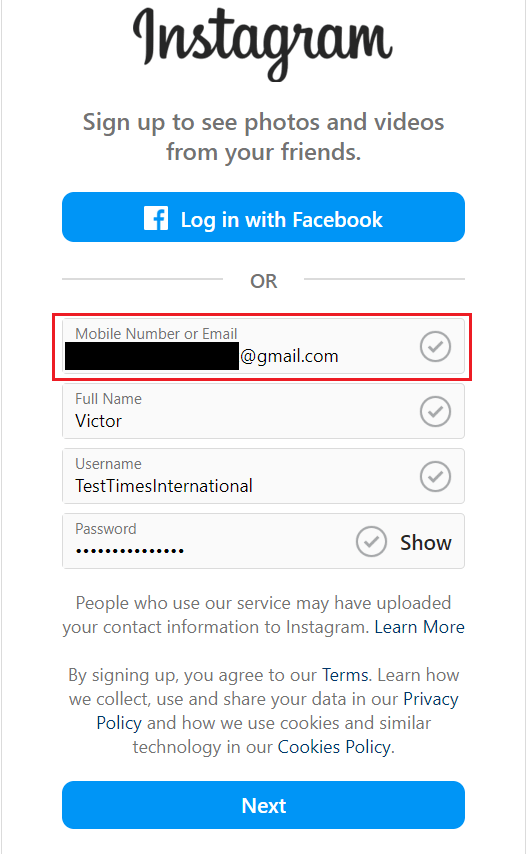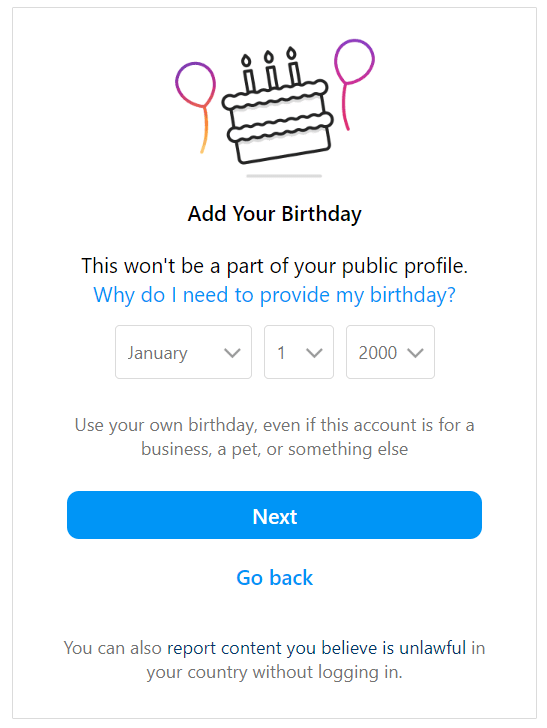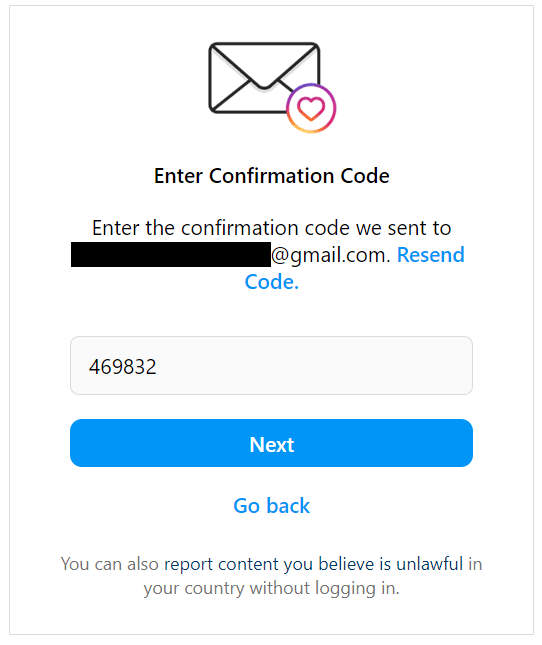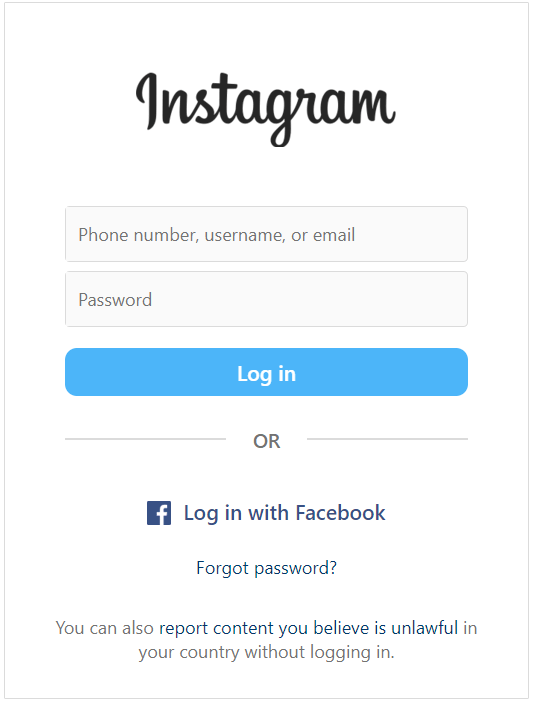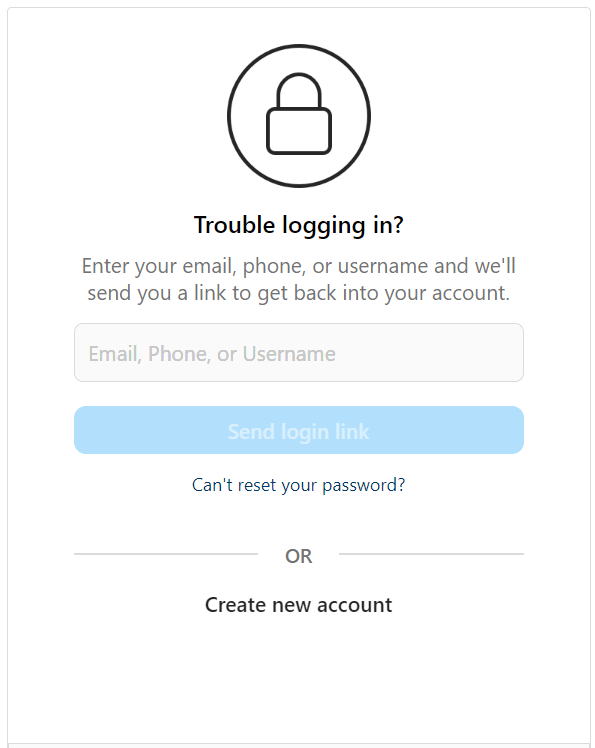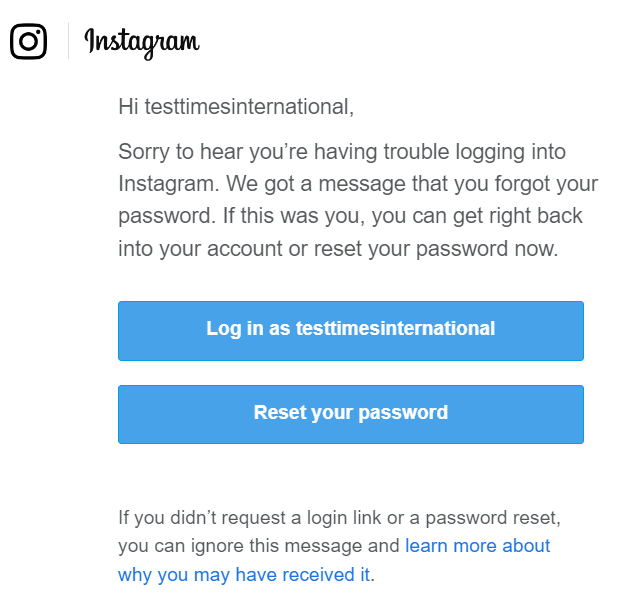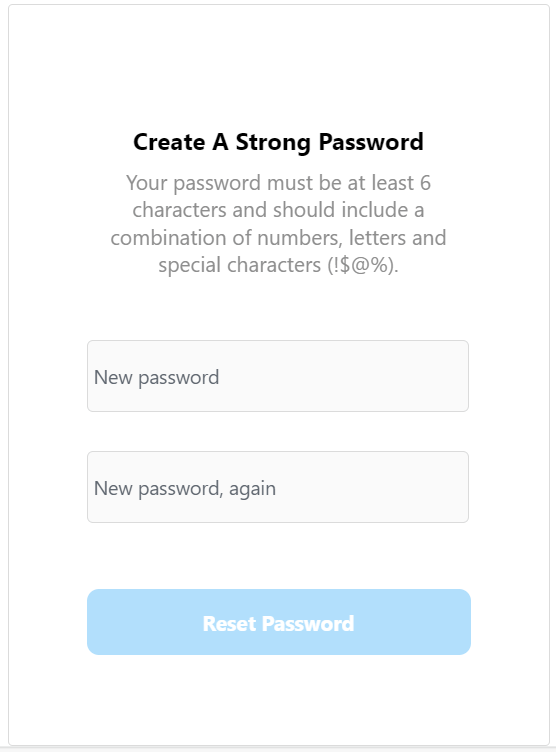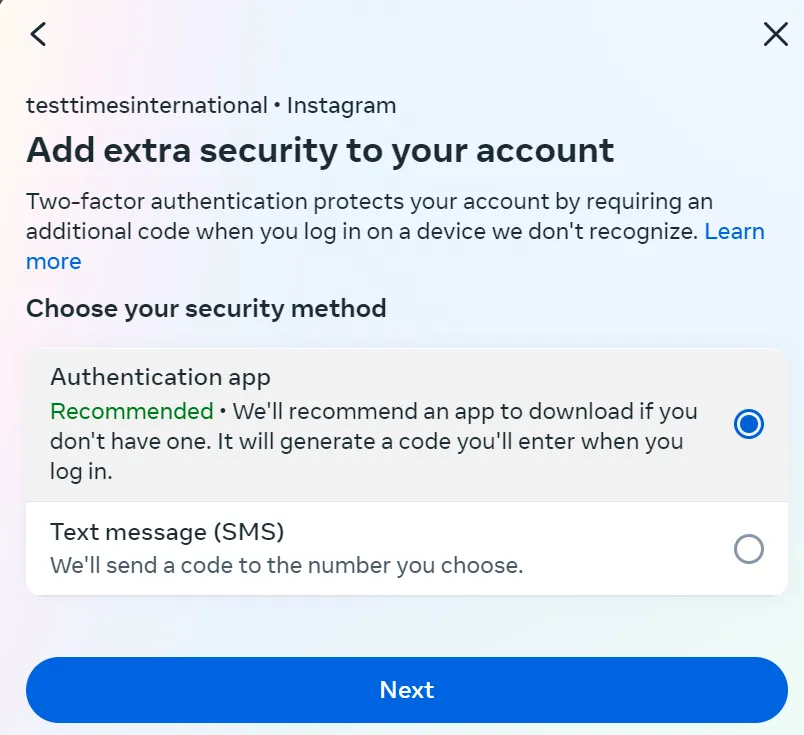Ever craved an Instagram presence but hesitated because of privacy concerns? You’re not alone. Sharing your phone number online can feel intrusive. But what if we told you there’s a way to create an Instagram account without it?
3. Step
How To Recover Your Instagram Account Without Phone Number
How To Activate Two-Factor Authentication Without Phone Number
- Download and install a third-party authentication app like Google Authenticator.
- Open the Instagram app and log in to your account.
- Navigate to your profile by tapping your icon in the bottom-right corner.
- Tap the menu button in the top-right corner.
- Select “Settings & Privacy.”
- Go to “Accounts Center.”
- Access “Password & Security.”
- Choose “Two-Factor Authentication.”
- Select your Instagram account.
- Tap “Authentication App.”
- Click “Next.”
- Follow the instructions to link Instagram with your chosen authentication app.