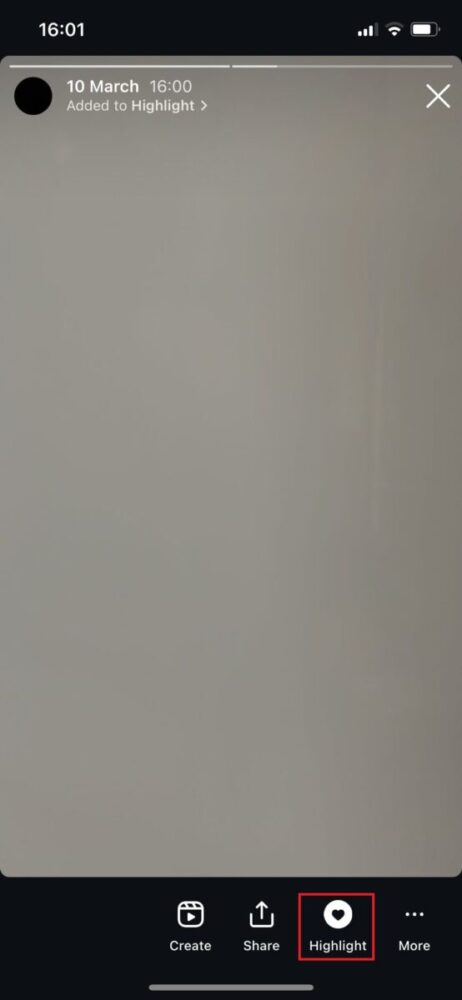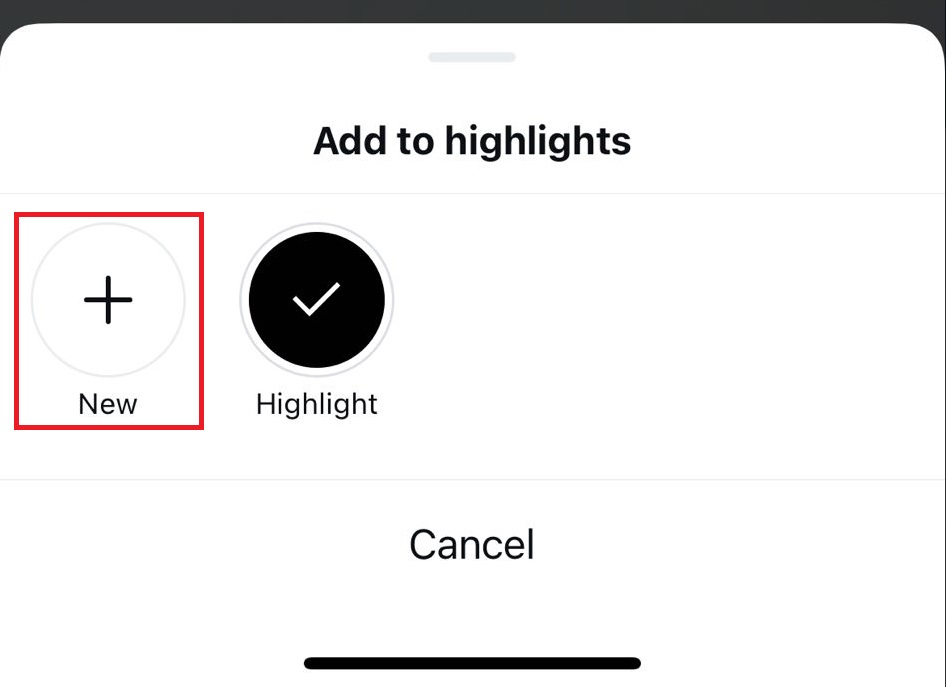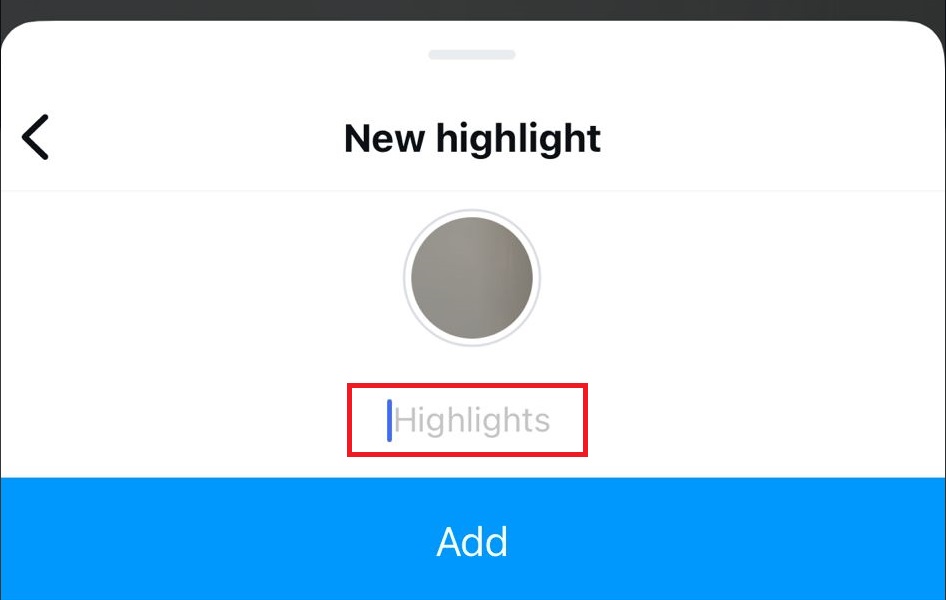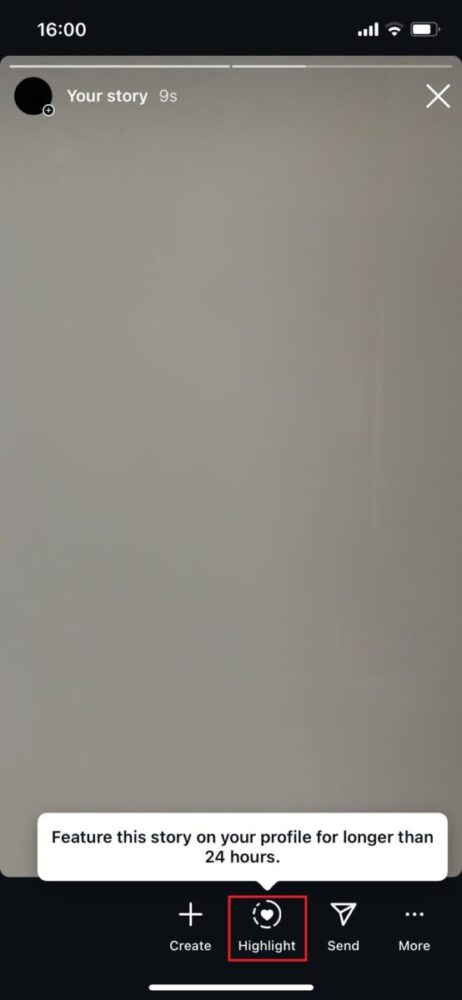Hey Instagrammers! Looking to add some extra flair to your profile? Well, you’re in luck! In today’s digital age, social media platforms like Instagram offer a plethora of features to help you stand out from the crowd.
Story Highlights allow you to curate and showcase your favorite Instagram Stories directly on your profile page. Whether it’s your recent vacation, behind-the-scenes glimpses of your daily life, or highlights from a special event, Story Highlights let you share these moments in a more permanent and easily accessible way.
In this article, we’ll walk you through the step-by-step process of creating and customizing Story Highlights on Instagram.
Add a Story to an Existing Highlight
Create a New Highlight
To create a new highlight, first access your profile and click on the icon marked in the red square.
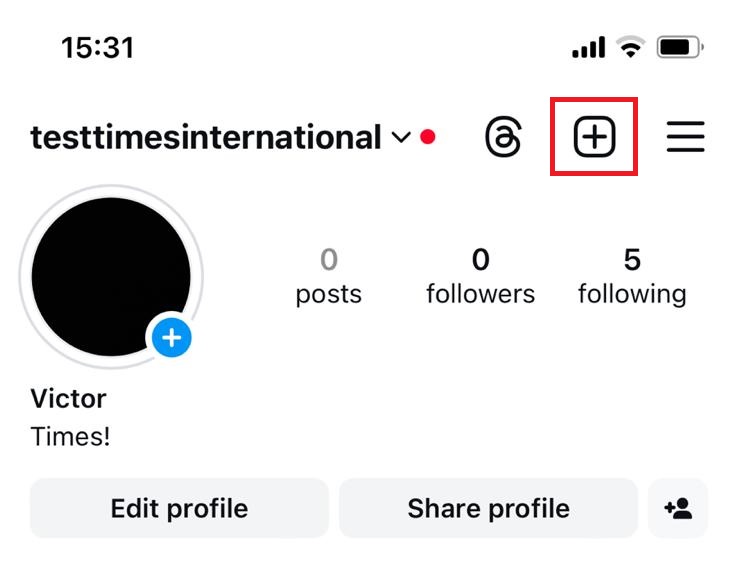
Once you’ve done that, you’ll see the following screen and you should click on the “Story Highlight” option.
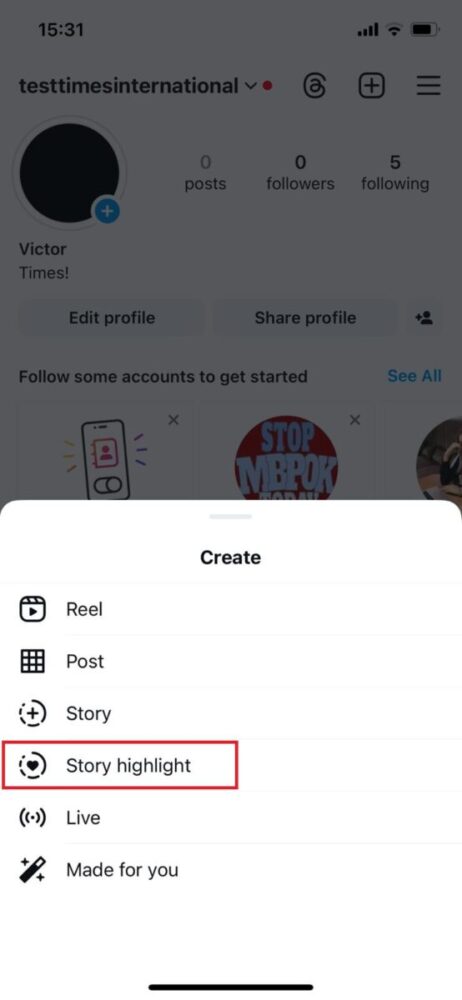
Then, you’ll be presented with another screen where you can choose the name and cover for your highlight.
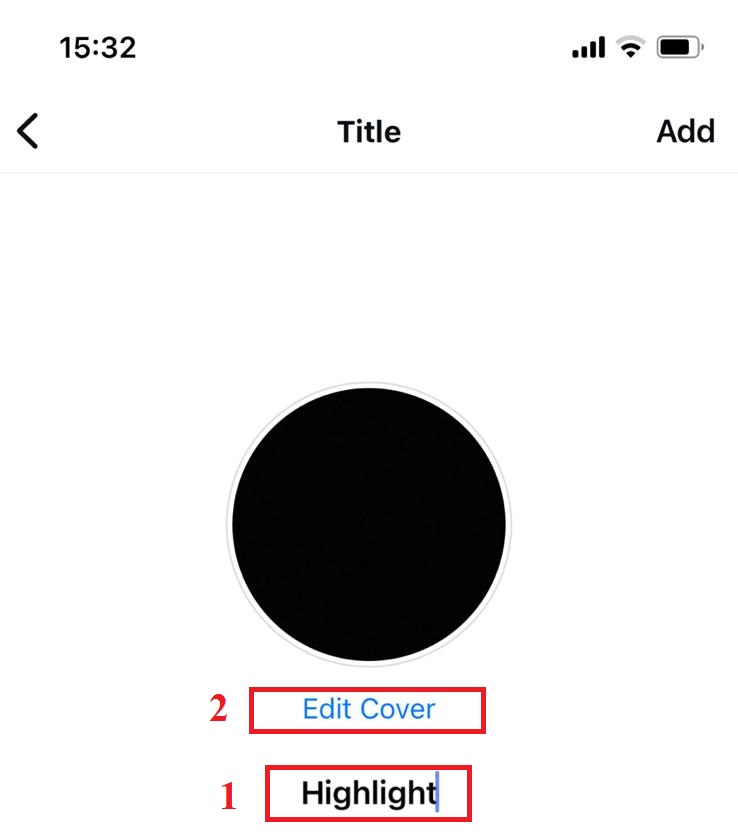
You can select any cover, even choosing from photos in your gallery.
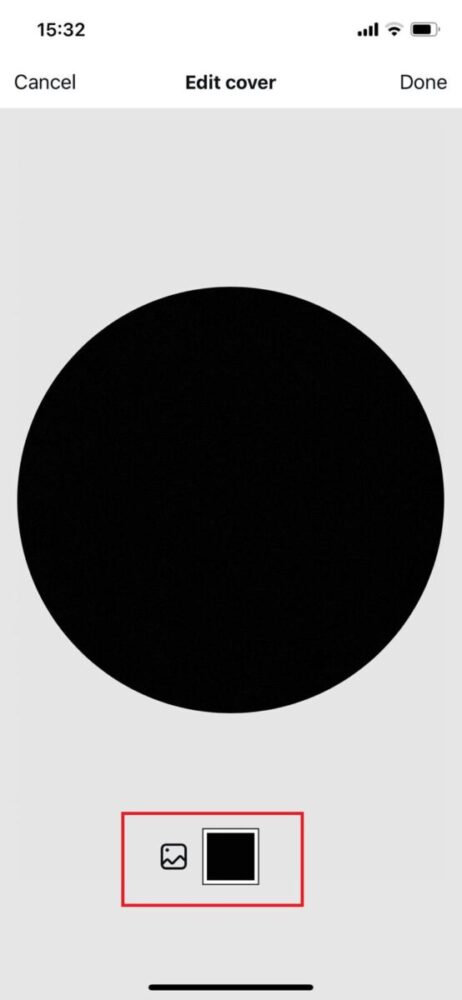
After clicking on the “Add” option, you’ll need to select a story to add to your highlight.
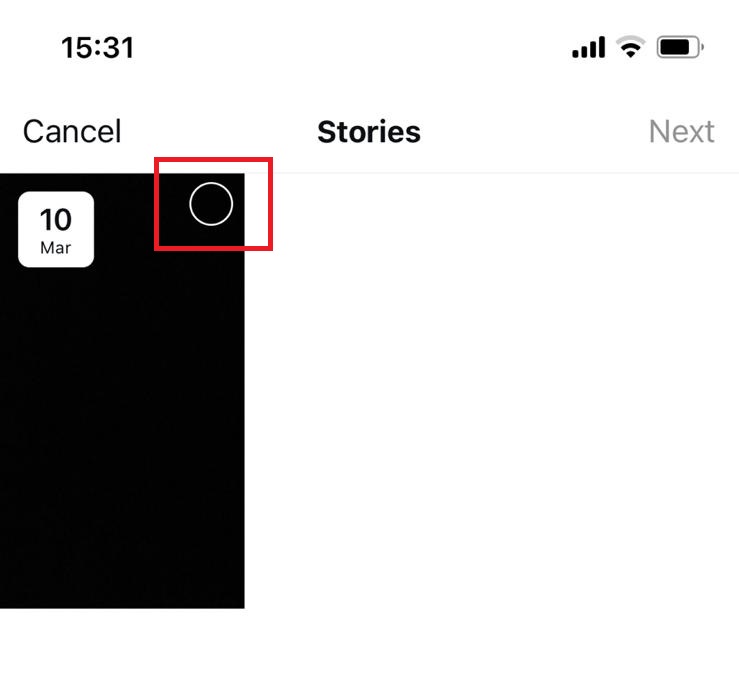
Once you’ve done that, click on “Next.”
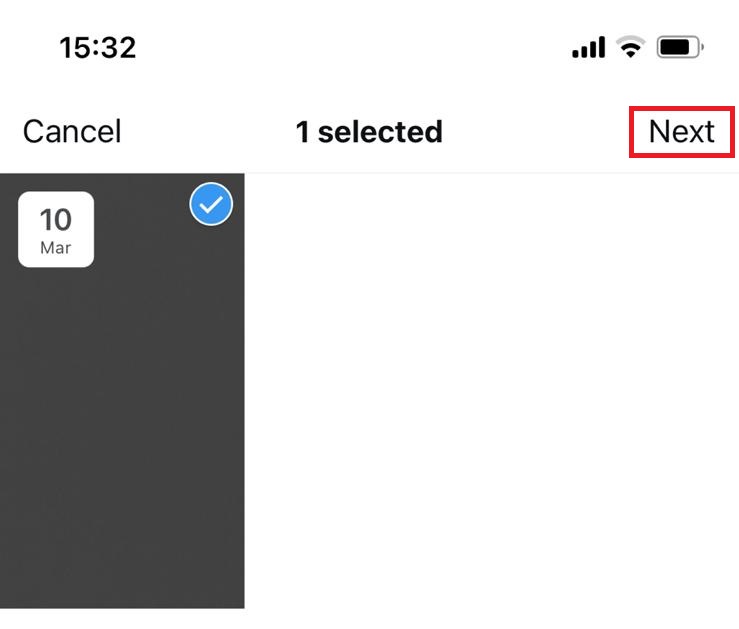
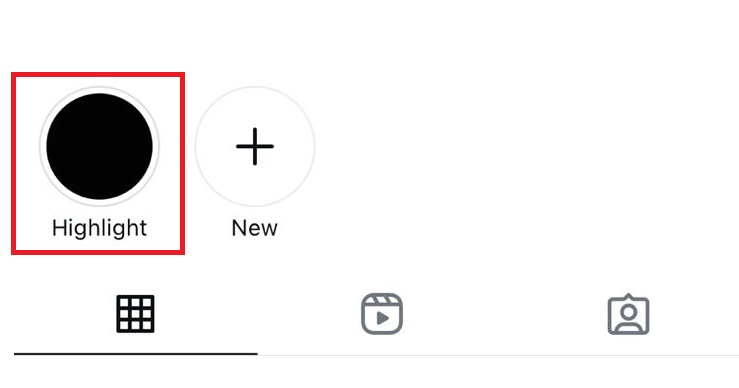
Add a Story to Highlight From Your Story Archive
You can also create a Highlight directly from your Story Archive with ease. Here’s how:
First, navigate to your Instagram profile and click on the top-right corner where three horizontal lines appear.
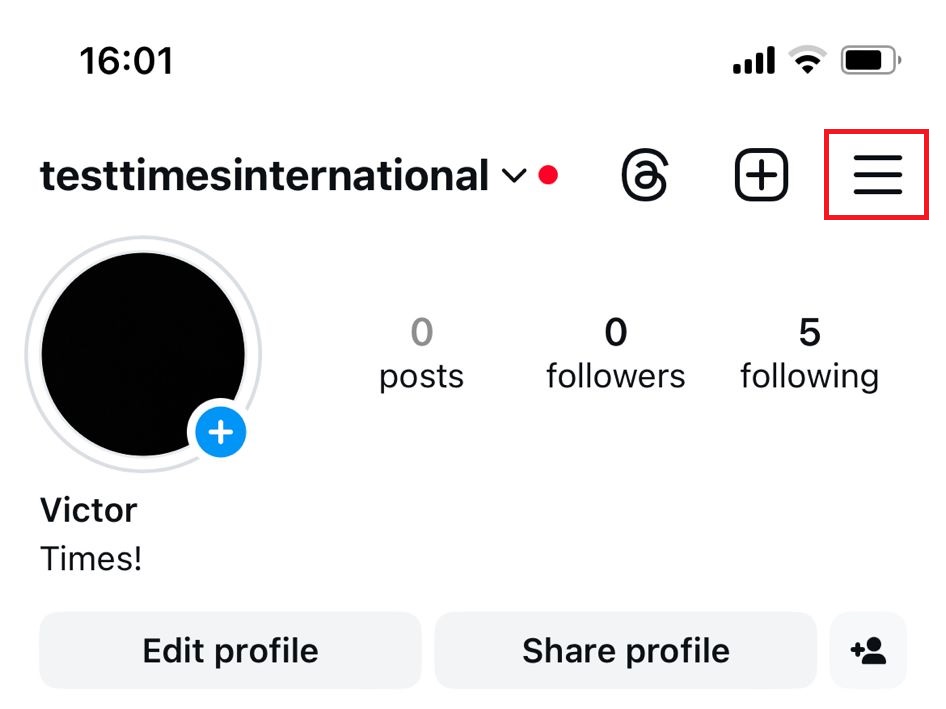
Next, a screen will appear with various options. Click on the “Archive” option.
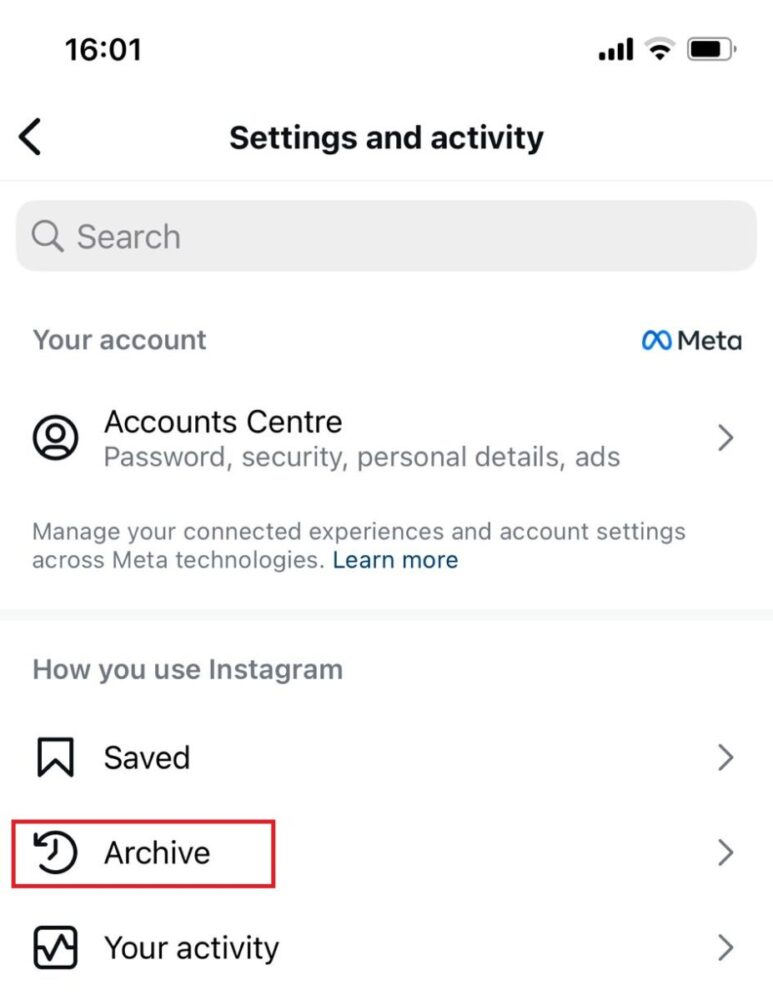
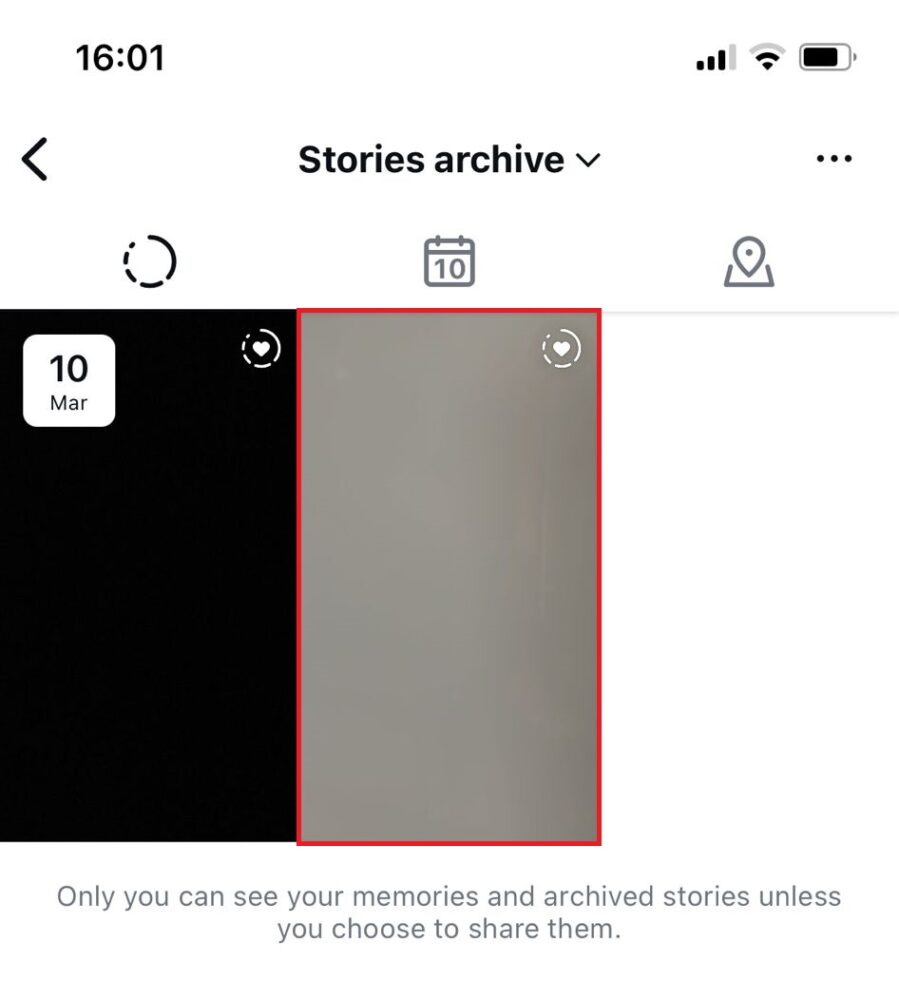
Do you Want to Create a Highlight From Your Story Archive?